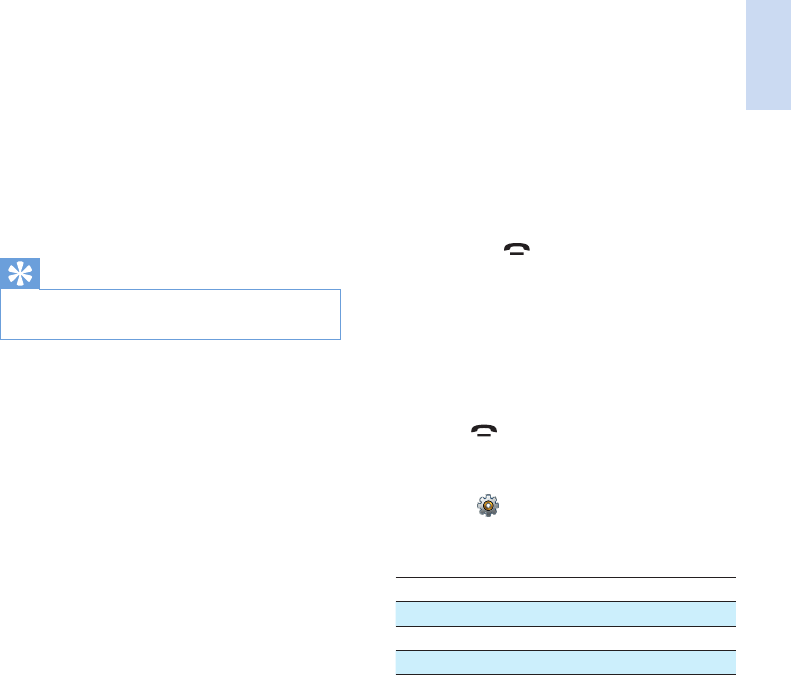
English
EN 47
24 Frequently asked
questions
No signal bar is displayed on the screen.
• The handset is out of range. Move it closer
to the base station.
• If the handset displays [Register your
Handset], register your handset.
Tip
•
For further information, see ‘Register additional
handsets’ on the ‘Settings’ section.
My handset is in searching status, what do I do?
• Make sure that the base station has power
supply.
• Register the handset to the base station.
• Move the handset closer to the base
station.
I cannot pair S10/S10A with my mobile, or
synchronize the phonebook or call log.
• When the Bluetooth device list is full,
remove one of the mobile phone/computer
names before trying to pair again.
• If Philips S10 exists in your mobile phone,
remove it from your mobile phone and try
to pair again.
• Upgrade the operating system of your
mobile phone.
• Your phone could be incompatible. You can
nd a list of compatible mobile phones at
www.philips.com/support. However, this
just represents a small section of phones
compatible with the product.
I cannot switch between two calls on the
landline and mobile line.
While most Bluetooth-enabled mobile
phones are compatible with your phone, in
rare cases the Bluetooth connection might
get disconnected due to compatibility issues.
Check at www.philips.com/support for a list of
compatible phones.
How can I transfer pictures or ringtones to my
phone?
Download the free [Philips Phone Manager]
from www.philips.com/support and connect
your phone through a micro USB cable to your
computer.
My phone does not work and the handset
screen is off.
Place the handset on the base station/charging
cradle for a few minutes.
My phone is charged, but it still does not work.
Press and hold
for 10-15 seconds until the
Philips logo appears to reset the phone.
If I fail to pair (register) additional handsets to
the base station, what do I do?
Your base memory is full. Unregister the unused
handsets and try again.
I have chosen a wrong language which I cannot
read, what do I do?
1
Press to go back to the standby screen.
2
Press the center key to access the main
menu screen.
3
Select > [Phone settings], then you see
one of the following texts appear on the
screen:
Language
Langue
Sprache
Lingua
4
Select it to access the language options.
5
Select your own language.
No dialing tone
• Check your phone connections.
• The handset is out of range. Move it closer
to the base station.
No docking tone
• The handset is not placed properly on the
base station/charger.
• The charging contacts are dirty. Disconnect
the power supply rst and clean the
contacts with a damp cloth.
I cannot change the settings of my voice mail,
what do I do?
The voice mail service is managed by your
service provider but not the phone itself.


















