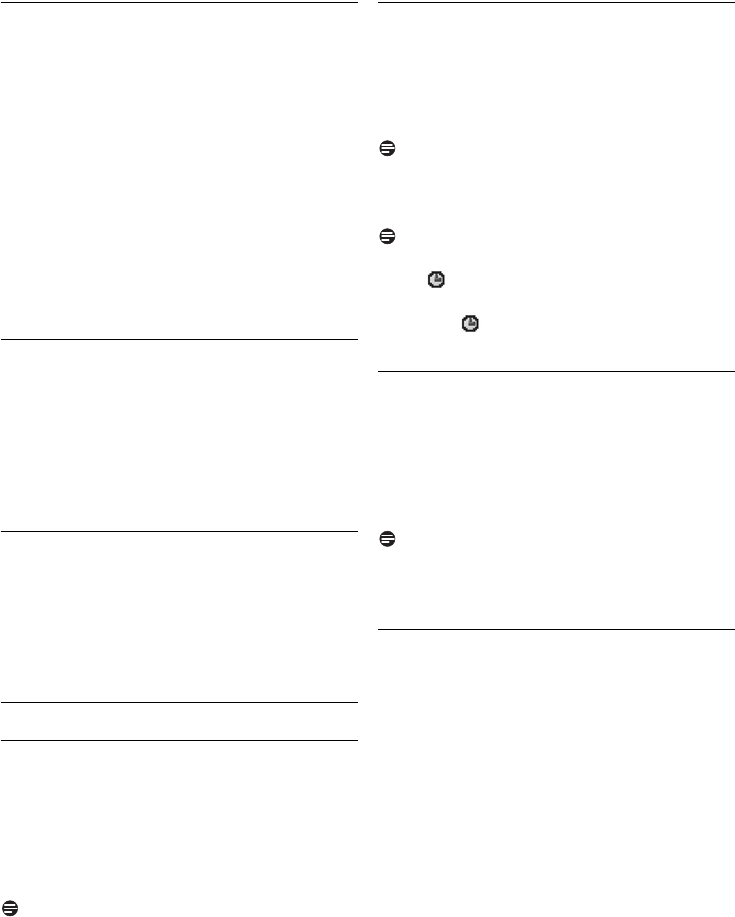
19
Use more of your phone
5.4.2 How to save a redial list entry to
phonebook
In idle mode:
Press
> to access the redial list
Press u/d to select an entry
Press
< to select
Copy to Phbk
Press < to enter the name
Press < to display the selected redial
number and edit the number if necessary
Press
< to choose a group (
<No Group>
,
<Group A>
,
<Group B>
,
<Group C>
)
Press
< to confirm
• A beep tone is emitted. The selected redial entry
was copied to your phonebook.
5.4.3 How to delete a number from the
redial list
Press
> to access the redial list
Press u/d to select an entry
Press
< and u/d to select
Delete
Press < to confirm
• A beep tone is emitted and the selected entry is
deleted.
5.4.4 How to delete the entire redial list
Press > to access the redial list
Press < and u/d to select
Delete All
Press < to confirm
Press < to reconfirm
• A beep tone is emitted and the entire redial list is
deleted.
5.5 Clock & alarm
5.5.1 How to set the time
Press
< to access the main menu
Press
u/d to select
Clock & Alarm
Press < to select
Set Date/Time
Press < to enter the current time (hh:mm)
in 24 hour format and the current date (dd/
mm/yy)
Note
To change the date and time format, see Section
5.6.4.
Press
< to save the settings
5.5.2 How to set an alarm
Press < to access the main menu
Press
u/d to select
Clock & Alarm
Press < and u/d to select
Alarm
Press < and u/d to select
Off
,
On
Once
, or
On Daily
Note
If you have selected
On Once
, or
On Daily
, enter
the time for the alarm
Press
< to save the settings
Note
When the alarm is selected as
On Once
or
On
Daily
, will display on the screen.
When the alarm is reached, the alarm tone will
sound and will blink on the screen. You can
press
e to mute the alarm tone.
5.5.3 How to set the alarm tone
Press < to access the main menu
Press
u/d to select
Clock & Alarm
Press < and u/d to select
Alarm
Tone
Press < and u/d to choose your
desired alarm tone from
Melody 1
to
Melody 10
Note
The phone will play the corresponding melody
when browsing the melody list.
Press
< to save the settings
5.5.4 How to set the date and time format
Press
< to access the main menu
Press u/d to select
Clock & Alarm
Press < and u/d to select
Time/Date
Press < and u/d to choose the time
format display (
12hr
or
24hr
)
Press < to confirm the time format display
settings
Press
u/d to choose the date format
display (
dd/mm
or
mm/dd
)
Press
< to confirm the date format display
settings
1
2
3
4
5
6
7
1
2
3
4
1
2
3
4
1
2
3
4
5
1
2
3
4
5
1
2
3
4
5
1
2
3
4
5
6
7
CD645_IFU_US_English.book Page 19 Friday, August 3, 2007 5:10 PM


















