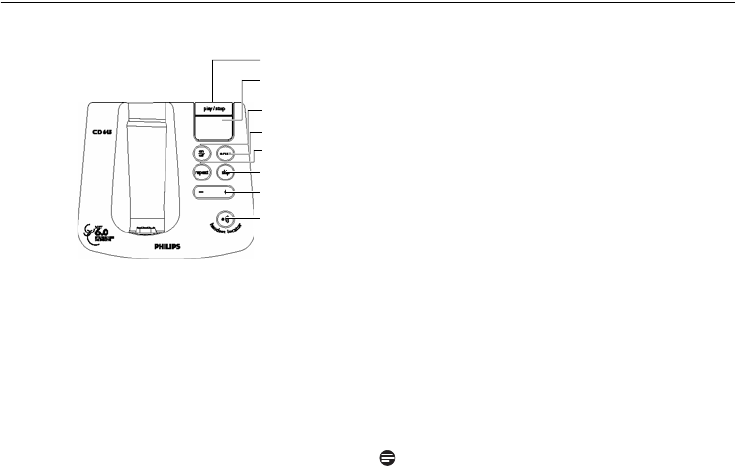
10
Your phone
2.2.3 Base station
A Stop / Play key
Press to play the message (the first recorded
will be played first)
Press to stop message playback
B LED Message counter
When the answering machine is off:
-- steady: Indicate that the answering machine
is off
Fu and -- blink alternately: When the
message memory is full
09 and -- blink alternately: When there are
new messages (e.g. 09 is the total number of
messages in the memory)
When the answering machine is on:
00 Steady: Indicate that there is no message
02 Blinking: Display when new messages are
received (e.g. Two new messages are
received or one message is new and one
message is old).
02 Steady: Display number of old messages
(e.g. two old messages in the memory).
03 On for one second: Indicate the base
speaker volume level is 3 (six base speaker
volume levels from 00 to 05 are provided
where 00 means base speaker volume is off
and 05 has the highest speaker volume)
Ao Steady: Display when answer only mode
is selected
P1 Steady: Display when playing answer &
record outgoing message
P2 Steady: Display when playing answer only
outgoing message
rE Steady: Display when recording incoming
message
rA Steady: Blink when accessing line remote
C Answering machine ON/OFF key
Press to turn on or off the answering machine.
DErase key
Delete current message during message
playback.
Long press to delete all the messages when
answering machine system is in standby
mode.
Note
Unread message will not be deleted.
E Repeat key
Press to go back to previous message
F Skip key
Skip to next message during message
playback
G+ / - key
Increase (+) or decrease (-) speaker volume
during message playback
H Handset locator key
Press to locate the handset
Press and hold for three seconds to start
registration procedure
A
B
F
G
H
D
E
C
CD645_IFU_US_English.book Page 10 Friday, August 3, 2007 5:10 PM


















