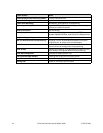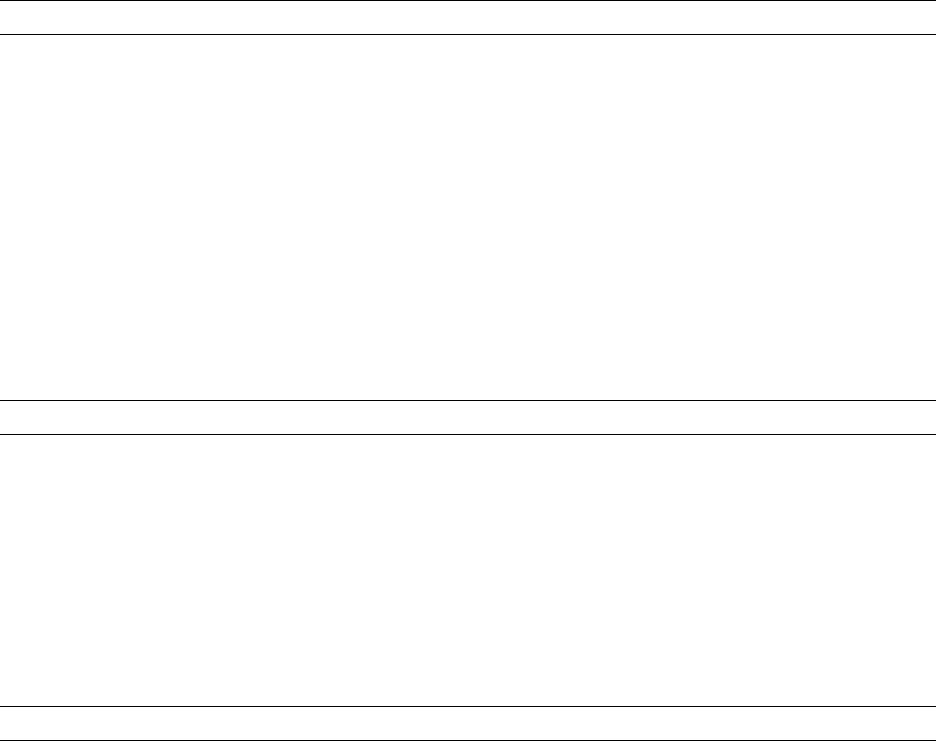
S-ICX-50-200 S-ICX (International) issued October 2000 51
On, put the call on hold, dial the extension to transfer the call to, and hang up. For Manual
Camp-On, users dial a Camp-On code before hanging up. The busy extension will receive a
splash tone on-speaker (this tone can be turned on/off in programming).
To pick up a camped-on call, either hang up from the current call and then go off-hook again, or
put the current call on hold. You’ll be automatically connected to the caller.
Benefits:
• Users only have to call a busy extension once. They don’t have to wait for the station
to become free, or interrupt the current call, to transfer a waiting call to it.
Applications:
• Any user who wants to be notified of another call, without the current caller being
aware of it
• Attendants who don’t have time to wait for extensions to become free before
transferring calls to them
CONFERENCE CALLS
Description:
Users can include other parties in an existing call. The ICX offers 3-Party Conferencing which
can consist of:
❢ 1 extension + 2 CO lines
❢ 2 extensions + 1 CO line
❢ 3 extensions.
There’s also 8-Party Conferencing with 1 extension and up to 7 exchange lines, or up to 8
extensions. This requires an extra Conference Card (VB-44120) installed in the ICX cabinet.
Applications:
• Employees in separate buildings who want to hold meetings over the phone
• Telemarketing applications where a station user needs to conference-in a Supervisor
for assistance
DO-NOT-DISTURB (DND)
Description:
DND enables station users to stop all transferred intercom and exchange line calls from ringing
their station, but still be able to make outgoing calls. Anyone who calls the DND station will hear
a distinctive busy signal. But individual phones can be programmed with the ability to override
DND settings on other phones. The DND On/Off code can be programmed into an FF-key; the
user simply presses the key to activate DND (key LED will be lit red), or turn it off (key LED will
extinguish).
Benefits:
• Enables a user to quickly and easily initiate privacy for important meetings, etc.
DP-TO-DTMF SIGNAL CONVERSION
Description:
While on a DP (dial pulse) trunk, a user can switch to DTMF (dual tone multi-frequency) signaling
by pressing the
*
or # key. DTMF signaling is required whenever additional digits are dialed after
connecting to an automated answering system such as Voice Mail, Auto Attendant, etc.