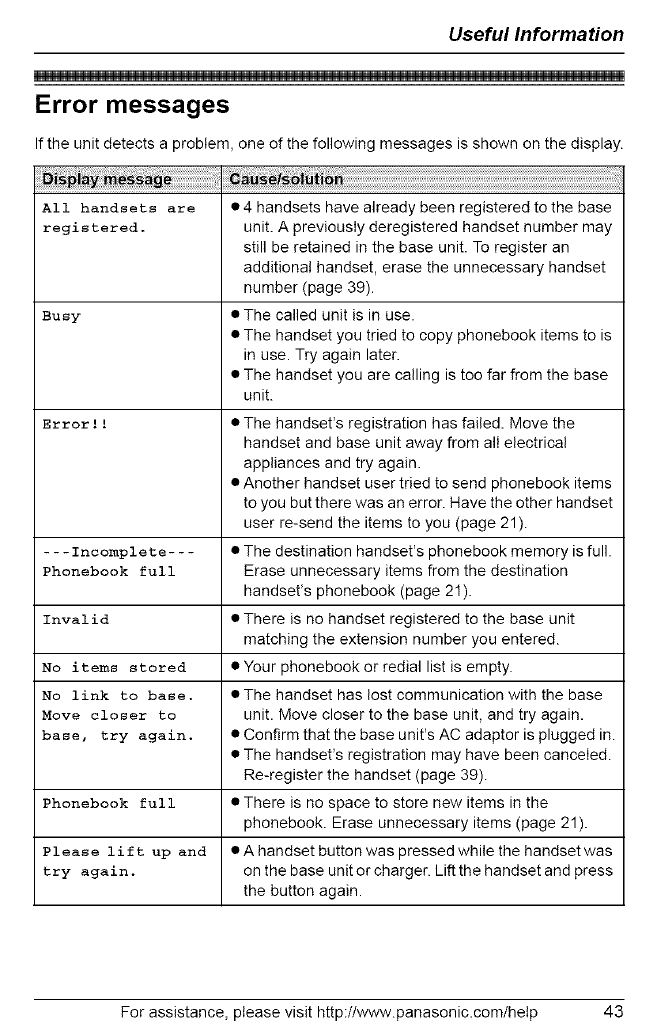
Useful Information
Error messages
If the unit detects a problem, one of the following messages is shown on the display.
All handsets are • 4 handsets have already been registered to the base
registered, unit. A previously deregistered handset number may
still be retained in the base unit. To register an
additional handset, erase the unnecessary handset
number (page 39).
Busy • The called unit is in use.
• The handset you tried to copy phonebook items to is
in use. Try again later.
• The handset you are calling is too far from the base
unit.
Error !! • The handset% registration has failed. Move the
handset and base unit away from all electrical
appliances and try again.
• Another handset user tried to send phonebook items
to you but there was an error. Have the other handset
user re-send the items to you (page 21).
- - - Incomplete - - - • The destination handset's phonebook memory is full.
Phonebook full Erase unnecessary items from the destination
handset% phonebook (page 21).
Invalid • There is no handset registered to the base unit
matching the extension number you entered.
No items stored • Your phonebook or redial list is empty.
No link to base. • The handset has lost communication with the base
Move closer to unit. Move closer to the base unit, and try again.
base, try again. • Confirm that the base unit's AC adaptor is plugged in.
• The handset's registration may have been canceled.
Re-register the handset (page 39).
Phonebook full • There is no space to store new items in the
phonebook. Erase unnecessary items (page 21).
Please lift up and eAhandsetbuttonwaspressedwhilethehandsetwas
try again, on the base unit or charger. Lift the handset and press
the button again.
For assistance, please visit http://www.panasonic.com!hetp 43


















