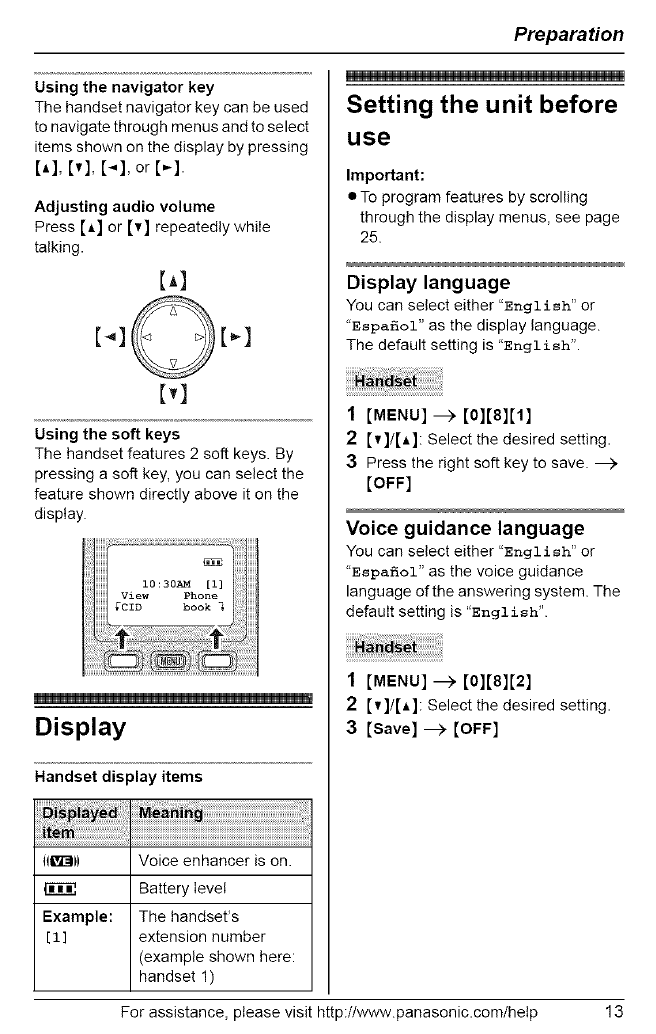
Preparation
Using the navigator key
The handset navigator key can be used
to navigate through menus and to select
items shown on the display by pressing
[*], [,], [-,], or [,_].
Adjusting audio volume
Press [A] or [v] repeatedly while
talking.
[-,lO[,-I
[,:1
Using the soft keys
The handset features 2 soft keys. By
pressing a soft key, you can select the
feature shown directly above it on the
display.
Display
Setting the unit before
use
Important:
• To program features by scrolling
through the display menus, see page
25.
Display language
You can select either "English" or
"Sspa_.ol" as the display language.
The default setting is "English".
1 [MENU] _ [0][8][1]
2 [,]/[A]: Select the desired setting.
3 Press the right soft key to save.
[OFF]
Voice guidance language
You can select either "Sngli sh" or
"Sspa_ol" as the voice guidance
language of the answering system. The
default setting is "English".
1 [MENU] _ [0][8][2]
2 [,]/[A]: Select the desired setting.
3 [Save] _ [OFF]
Handset display items
itli_l) Voice enhancer is on.
Battery level
Example: The handset's
[1] extension number
(example shown here:
handset 1)
For assistance, please visit http://www.panasonic.com!hetp
13


















