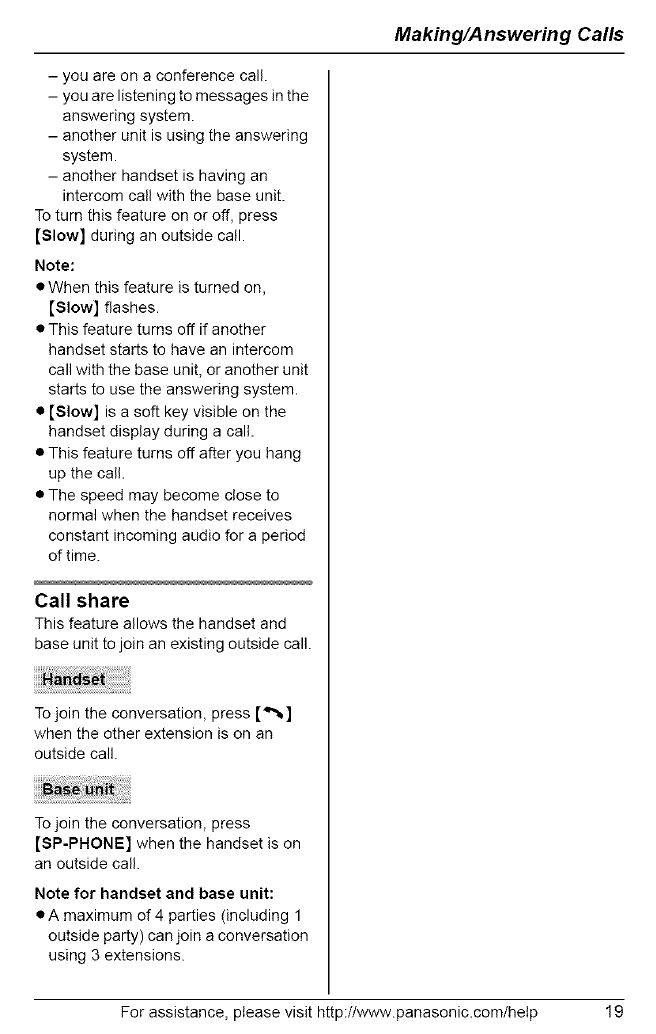
- youareonaconferencecall.
- youarelisteningtomessagesinthe
answeringsystem.
- anotherunitisusingtheanswering
system.
- anotherhandsetishavingan
intercomcallwiththebaseunit.
Toturnthisfeatureonoroff,press
[Slow]duringanoutsidecall.
Note:
eWhenthisfeatureisturnedon,
[Slow]flashes.
• Thisfeatureturnsoffifanother
handsetstartstohaveanintercom
callwiththebaseunit,oranotherunit
startstousetheansweringsystem.
• [Slow]isasoftkeyvisibleonthe
handsetdisplayduringacall.
• Thisfeatureturnsoffafteryouhang
upthecall.
• Thespeedmaybecomecloseto
normalwhenthehandsetreceives
constantincomingaudioforaperiod
oftime.
Call share
This feature allows the handset and
base unit to join an existing outside call.
To join the conversation, press [_%]
when the other extension is on an
outside call.
To join the conversation, press
[SP-PHONE] when the handset is on
an outside call.
Note for handset and base unit:
eA maximum of 4 parties (including 1
outside party) canjoin a conversation
using 3 extensions.
Making/Answering Calls
For assistance, please visit http://www.panasonic.com!hetp 19


















