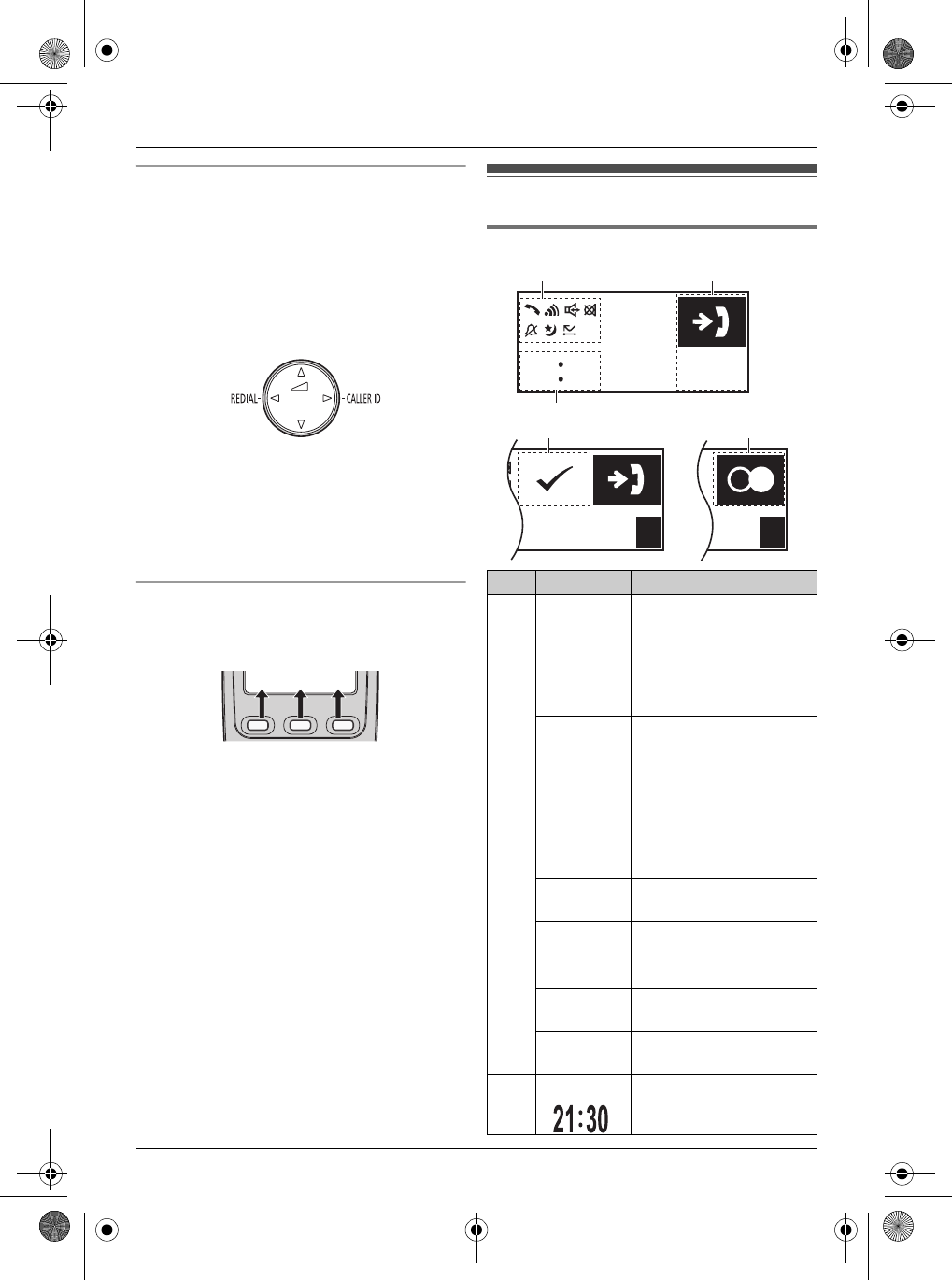
Preparation
8
Using the navigator key
The handset navigator key can be used to
navigate through menus and to select items shown
on the display by pressing {^}, {V}, {<}, or {>}.
To adjust the receiver or speaker volume, press
{^} to increase the volume, or press {V} to
decrease the volume repeatedly while talking.
{<} REDIAL: By pressing {<}, you can view the
redial list.
{>} CALLER ID: By pressing {>}, you can view
the caller list.
Soft keys
The handset features 3 soft keys. By pressing a
soft key, you can select the feature shown directly
above it on the display.
Display
Base unit display items
{V}
{^}
{<}{>}
Volume up
Volume down
!#n
No. Item Meaning
1 C Line is in use.
L When flashing slowly:
A call is put on hold.
L When flashing rapidly:
A call is being
received.
L Base unit is paging or is
on an intercom call.
L When flashing slowly:
Handset is in the
programming mode.
L When flashing rapidly:
Base unit is being
paged.
s Base unit speakerphone
is on.
T Mute is on.
~ Base unit ringer volume
(page 15) is off.
3 Night mode is on (page
24).
z Privacy mode is on
(page 22).
2 Example: Time is displayed.
891 3
4567891 5
21 30 3
1
2
3
45
TG3651BX(e).book Page 8 Monday, May 31, 2010 8:51 AM


















