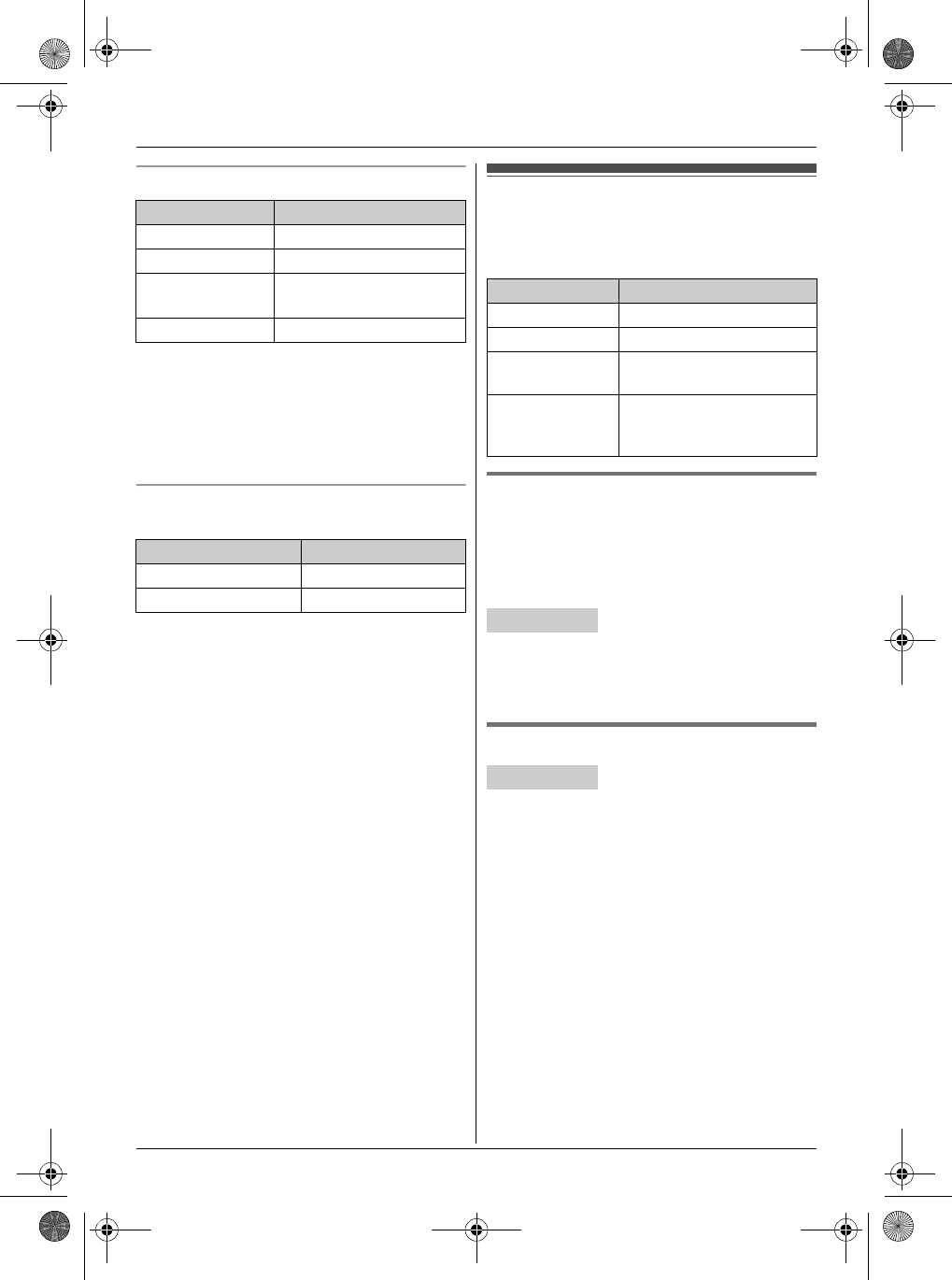
Preparation
12
Battery level
Note:
L The batteries need to be charged if:
– “Recharge battery” or 4 displays on
the handset display.
– the handset beeps intermittently while it is in
use.
Panasonic Ni-MH battery performance
(supplied batteries)
Note:
L Actual battery performance depends on a
combination of how often the handset is in use
and how often it is not in use (standby).
L Even after the handset is fully charged, the
handset can be left on the charger without any ill
effect on the batteries.
L The battery level may not be displayed correctly
after you replace the batteries. In this case,
place the handset on the charger and let it
charge for at least 6 hours.
Setting up the unit before
use
Symbol meaning:
Dialing mode
If you cannot make calls, change this setting
according to your telephone line service. The
default setting is “Tone”.
“Tone”: For tone dial service.
“Pulse”: For rotary/pulse dial service.
1 ! i {#}{0}{7}{9}
2 {<}/{>}: Select the desired setting.
3 I i {i}
Date and time
1
! i {#}{0}{0}{1}
2 1 Enter the current date and month by
selecting 2 digits for each.
2 Enter the current year by selecting 4 digits.
Example: 8 December, 2010
{0}{8} {1}{2} {2}{0}{1}{0}
3 Enter the current hour and minute (24-hour
clock format) by selecting 2 digits for each.
Example: 21:30
{2}{1} {3}{0}
4 I i {i}
Note:
L To correct a digit, press {<} or {>} to move the
cursor to the digit, then make the correction.
L The time shows on the base unit display.
Battery icon Battery level
1 High
2 Medium
3 Low
L Needs to be charged.
4 Empty
Operation Operating time
In continuous use 5 hours max.
Not in use (standby) 150 hours max.
Symbol Meaning
= Perform with the base unit.
Y Perform with the handset.
Example:
{<}/{>}: “Off”
Press {<} or {>} to select
the words in quotations.
Example:
{V}/{^}:
Press {V} or {^} to select
the desired phone number
or entry.
Y Handset
Y Handset
TG3651BX(e).book Page 12 Monday, May 31, 2010 8:51 AM


















