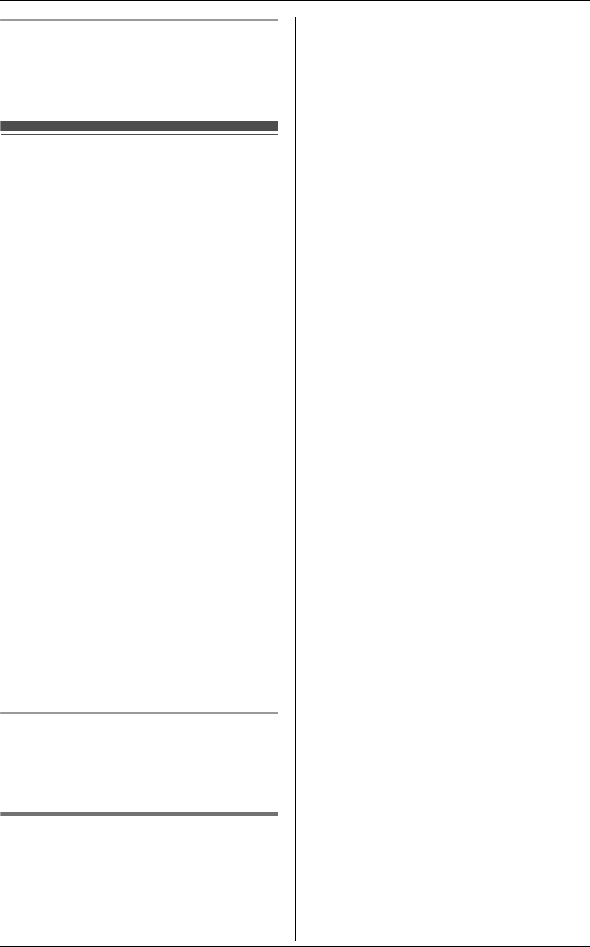
Multi-unit Operation
For assistance, please visit http://www.panasonic.com/help 35
Answering transferred calls
Press {C} to answer the page.
LAfter the paging party disconnects,
you can talk to the outside caller.
Registering a handset
The included handset and base unit are
preregistered. If for some reason the
handset is not registered to the base
unit, register the handset.
1 Handset:
{MENU}
2 {V}/{^}: “Handset settings” i
{OK}
3 {V}/{^}: “Registration” i {OK}
4 {V}/{^}: “HS registration” i
{OK}
5 Base unit:
Press and hold {LOCATOR} until
the registration tone sounds.
LIf all registered handsets start
ringing, press {LOCATOR} to
stop, then repeat this step.
LAfter the base unit beeps, the rest
of the procedure must be
completed within 1 minute and 30
seconds.
6 Handset:
Press {OK}, then wait until a beep
sounds and w stops flashing.
Registering an additional handset
See page 3 for information on the
available model.
Start from step 5.
Deregistering a handset
1
{MENU}
2 {V}/{^}: “Handset settings” i
{OK}
3 {V}/{^}: “Registration” i {OK}
4 {V}/{^}: “Deregistration” i
{OK}
5 {3}{3}{5} i {OK}
6 Select the handset(s) you want to
cancel by pressing the desired
handset number ({1} – {6}). i
{OK}
LThe selected handset number(s)
flashes.
LTo cancel a selected handset
number, press the number again.
The number stops flashing.
7 {V}/{^}: “Yes“ i {OK}
8 After “Deregistered“ is displayed,
press {OFF}.
TG103x.book 35 ページ 2008年12月3日 水曜日 午後12時58分


















