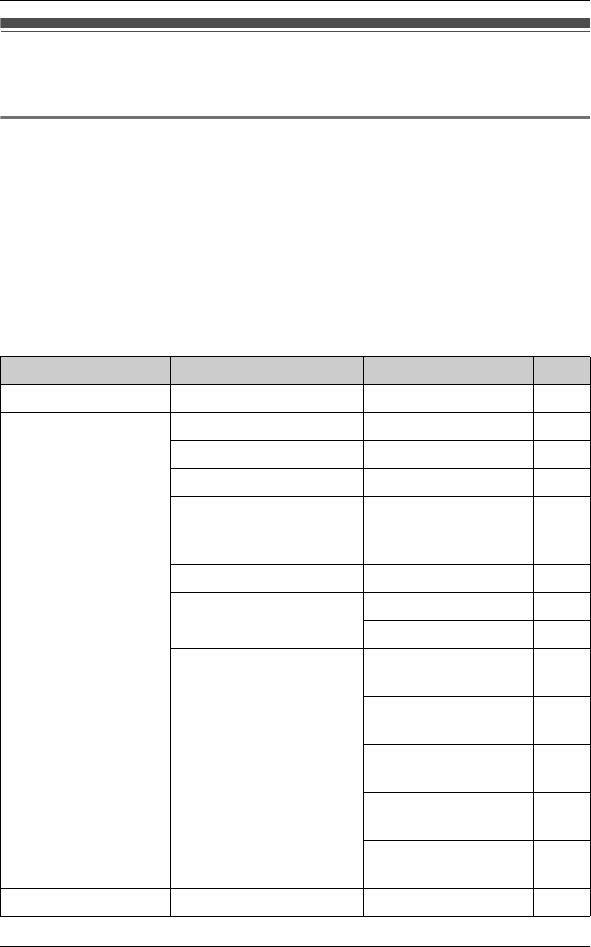
Programming
For assistance, please visit http://www.panasonic.com/help 23
Programmable settings
You can customize the unit by programming the following features using the handset.
Programming by scrolling through the display menus
1
{MENU}
2 Press {V} or {^} to select the desired menu. i {OK}
LIf there is a sub-menu(s), press {V} or {^} to select the desired item. i {OK}
3 Press {V} or {^} to select the desired setting. i {OK}
LThis step may vary depending on the feature being programmed.
4 {OFF}
Note:
LIn the following table, < > indicates the default setting.
Main menu Sub-menu 1 Sub-menu 2 Page
View Caller ID ––21
Answering device Play new msg. –28
Play all msg. –28
Record greeting
*1
–27
Answer on
*1
Answer off
*1
Default: Answer on
–26
Play greeting –27
Erase message Erase all
*1
28
Erase greeting
*1
27
Settings Remote code
*1
Default: 111
31
Ring count
*1
<4 rings>
31
Recording time
*1
<3 min>
32
Call screening
*1
<On>
32
Voice prompt
*1
<English>
14
Alarm ––25
TG103x.book 23 ページ 2008年12月3日 水曜日 午後12時58分


















