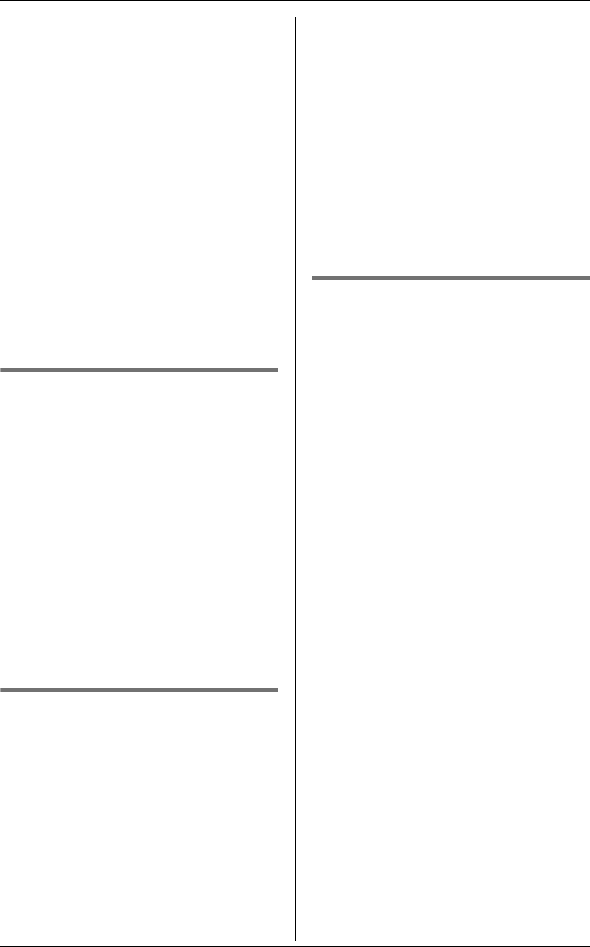
Answering System
32 For assistance, please visit http://www.panasonic.com/help
If your telephone service provider
cannot do this:
– Set this unit’s “Ring count”
setting so that this unit’s answering
system answers calls before the
Voice Mail service of your
telephone service provider does. It
is necessary to check the ring count
required to activate the Voice Mail
service provided by your telephone
service provider before changing
this setting.
– Change the ring count of the Voice
Mail service so that the answering
system can answer the call first. To
do so, consult your telephone
service provider.
Caller’s recording time
You can change the maximum
message recording time allotted to
each caller. The default setting is
“3 min”.
1 {MENU}
2 {V}/{^}: “Answering device” i
{OK}
3 {V}/{^}: “Settings” i {OK}
4 {V}/{^}: “Recording time” i
{OK}
5 {V}/{^}: Select the desired setting.
6 {OK} i {OFF}
Message alert
You can select whether or not the
message indicator on the handset
flashes slowly when new messages are
recorded. The default setting is “Off”.
Important:
LIf there are new Voice Mail messages
present (page 33), the message
indicator also flashes slowly.
1 {MENU}
2 {V}/{^}: “Handset settings” i
{OK}
3 {V}/{^}: “Other settings” i
{OK}
4 {V}/{^}: “Message alert” i
{OK}
5 {V}/{^}: Select the desired setting.
6 {OK} i {OFF}
Note:
LWhile message alert is on, battery
operating time is shortened (page 11).
Call screening
This feature allows you to monitor a
message from the handset’s speaker
when the answering system is
recording a message. The default
setting is “On“.
1 {MENU}
2 {V}/{^}: “Answering device” i
{OK}
3 {V}/{^}: “Settings” i {OK}
4 {V}/{^}: “Call screening” i
{OK}
5 {V}/{^}: Select the desired setting.
6 {OK} i {OFF}
TG103x.book 32 ページ 2008年12月3日 水曜日 午後12時58分


















