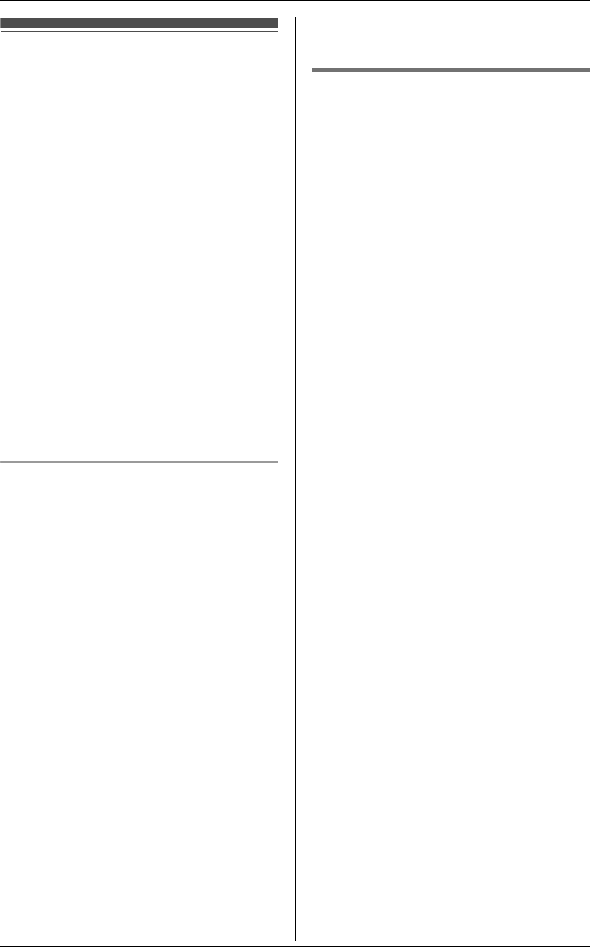
Voice Mail Service
For assistance, please visit http://www.panasonic.com/help 33
Using Voice Mail
service
Voice Mail is an automatic answering
service offered by your telephone
service provider. After you subscribe to
this service, the telephone service
provider’s Voice Mail system will
answer calls for you when you are
unavailable to answer the phone or
when your line is busy. Messages are
recorded by the telephone service
provider, not your telephone.
Important:
LTo use the Voice Mail service
provided by your telephone service
provider rather than the unit’s
answering system, turn off the
answering system (page 26).
Voice Mail message indication
The unit lets you know that you have
new Voice Mail messages in the
following ways:
–“New Voice Mail“ is displayed on
the handset.
– The message indicator on the
handset flashes slowly if message
alert feature is turned on (page 33).
In order to listen to your Voice Mail
messages, you must dial your
telephone service provider’s Voice Mail
access number.
Note:
LIf the handset still indicates there are
new messages even after you have
listened to new messages, turn it off
by pressing and holding {CLEAR}
until the handset beeps.
LThe indication of “New Voice Mail“
may not display properly depending
on availability of this service provider.
Please contact your telephone
service provider for details.
Message alert
You can select whether or not the
message indicator on the handset
flashes slowly when there are new
recorded messages in the Voice Mail
system. The default setting is “Off”.
Important:
LIf there are new answering system
messages present (page 26), the
message indicator also flashes
slowly.
1 {MENU}
2 {V}/{^}: “Handset settings” i
{OK}
3 {V}/{^}: “Other settings” i
{OK}
4 {V}/{^}: “Message alert” i
{OK}
5 {V}/{^}: Select the desired setting.
6 {OK} i {OFF}
Note:
LWhile message alert is on, battery
operating time is shortened (page 11).
TG103x.book 33 ページ 2008年12月3日 水曜日 午後12時58分


















