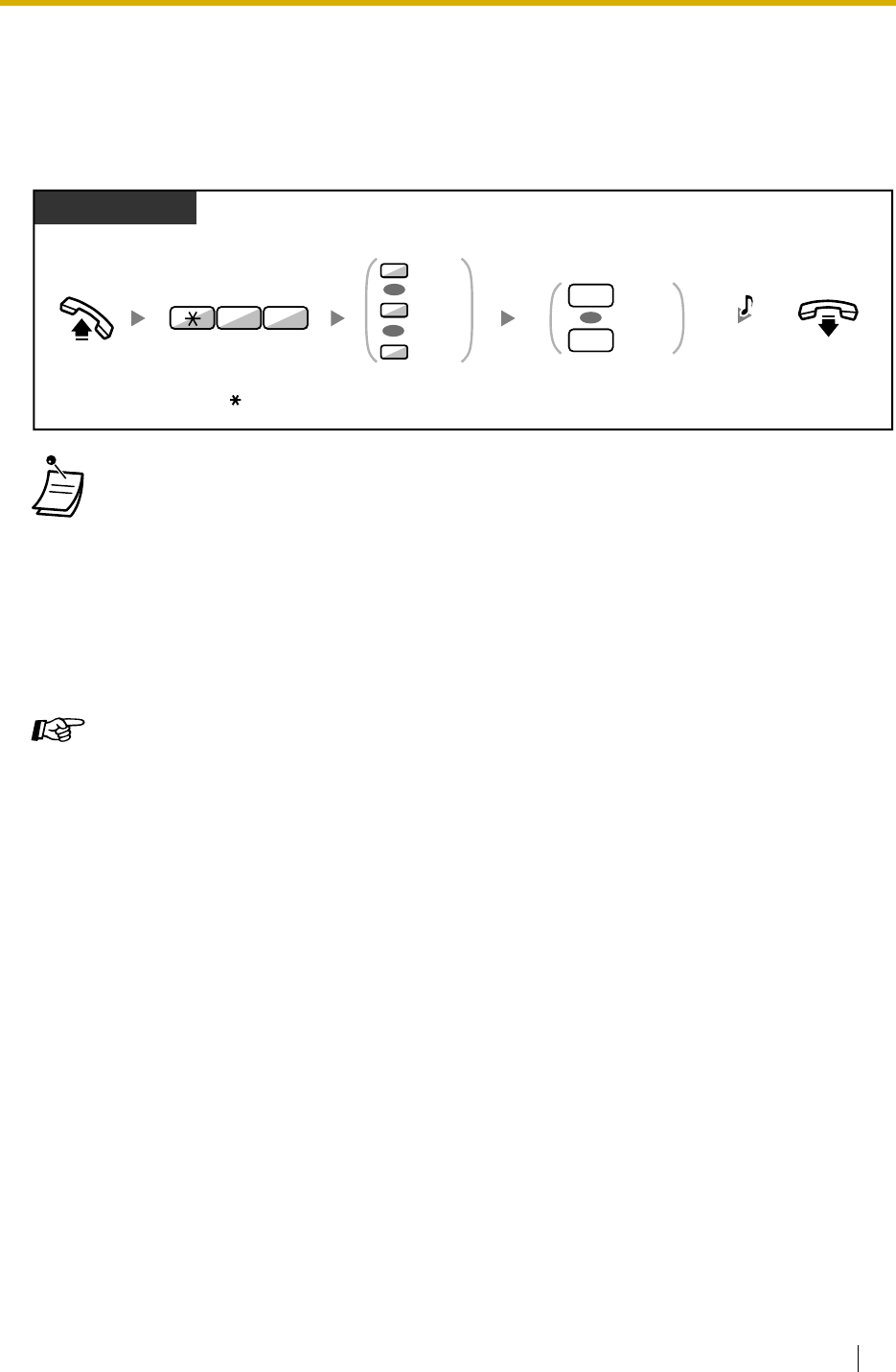
1.7 Setting the Telephone According to Your Needs
User Manual 81
1.7.2 Refusing Incoming Calls (Do Not Disturb [DND])
You may set this feature when you are in a meeting or busy.
To set/cancel
• The FWD/DND button light shows the current status as follows:
Off: Both features are not set.
Red on: FWD mode
Flashing red: DND mode
• You can set this feature for intercom and outside incoming calls separately. If it is set, the
caller receives the DND tone.
• If this feature is set, the Call Forwarding (FWD) feature does not work.
• Specified extensions can override this feature and call DND extensions (DND Override).
• You can change the mode by pressing the FWD/DND button while on-hook.
Customising Your Phone
• 3.1.3 Customising the Buttons
Create or edit a FWD/DND button.
On-hook.
Enter 1 to set
or 0 to cancel.
PT/SLT/PS
Set
Cancel
1
0
OR
Off-hook.
Enter 71.
1
2
0
Both
Intercom
Outside
Line
OR
OR
17
Enter 0 to 2 as you desire.
C.Tone


















