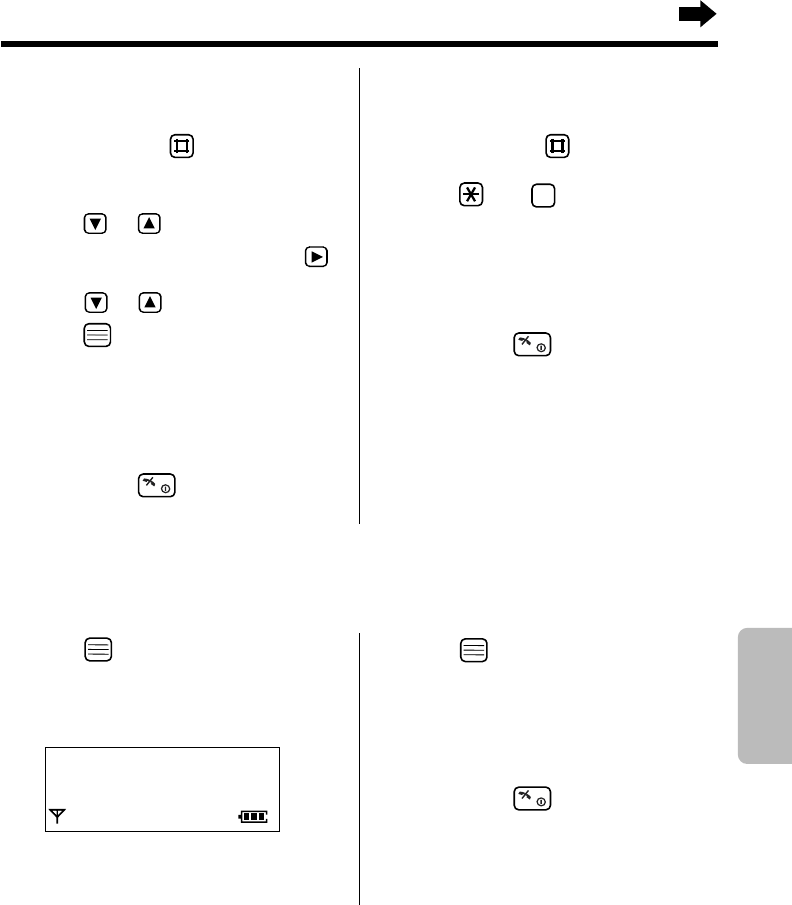
81
Chapter 5
Answering System
1 Press .
•If new message(s) is/are recorded, “Play
New Msg” is displayed and pointed by
arrow.
H
Play New Msg
New Phonebook
Setting Handset
To erase all recorded
message(s) with function menu
1 Press (INT) then .
2 After the function menu is displayed,
press or until the arrow points
to “Erase All Msg”, then press .
3 Press or to select “YES”, then
press .
•A beep sounds and “No Message” is
heard.
•All recorded message(s) is/are erased.
•The display will return to “Remote
Operation”. To return to the standby
mode, press or wait for 30
seconds.
To erase all recorded message(s)
with direct command
1 Press (INT) then .
2 Press then .
•A beep sounds and “No Message” is
heard.
•All recorded message(s) is/are erased.
•The display will return to “Remote
Operation”. To return to the standby
mode, press or wait for 30
seconds.
5
Quick Play New Message
Make sure that the power is ON (p. 15), and the unit is in the standby mode.
2 Press .
•New message(s) is/are played back.
•The unit will announce the remaining
recording time after playback.
•The display will return to “Remote
Operation”. To return to the standby
mode, press or wait for 30
seconds.
KX-TCD735ALM(E)-4(76~100) 2002.06.21 5:30 PM Page 81


















