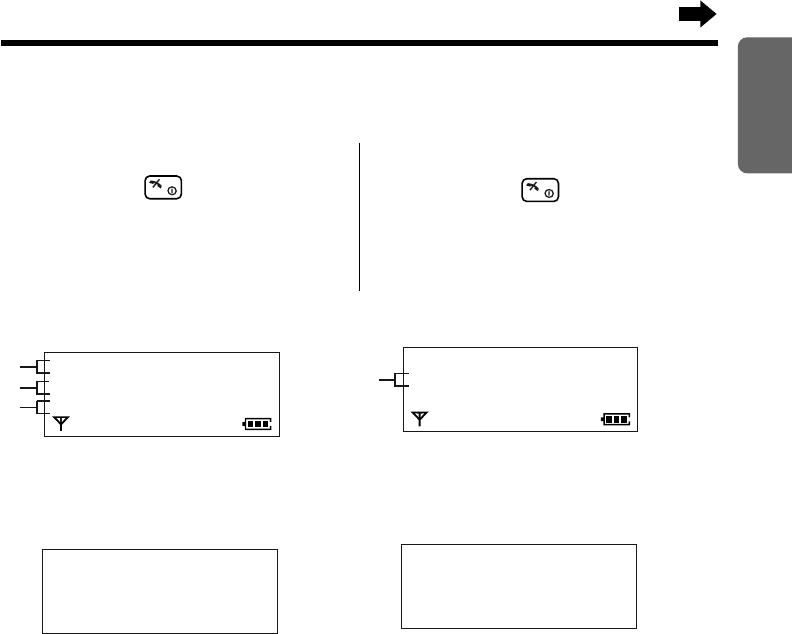
15
Chapter 1
Preparation
To turn the power OFF
Press and hold until a long beep
sounds.
•The display will go blank.
•The handset will not ring.
To turn the power ON
Press and hold .
•After all possible configurations briefly
appear, the display will change to the
standby mode. A beep sounds.
Basic Start-up Operations
Base 1
10 New Calls
12.05 13:58
# The current connected base unit number: You can select whether to display the base unit number,
handset number or no display in the standby mode by programming (p. 59).
$ The number of new Caller ID calls received (p. 26).
% The current date and time (p. 18). These are shown only if set by the user.
& The number of recorded message: If new message(s) is/are recorded, & will flash. When memory
is full, & will flash faster.
#
$
%
4 Messages
0 New Calls
12.05 13:58
Greeting Only
0 New Calls
12.05 13:58
Base 1 [A]
4 Messages
12.05 13:58
&
•If message(s) is/are recorded, the standby
mode will be shown as above.
•If “greeting only” is selected (p. 85), the
display will be shown as above.
with the Handset
Turning the Power ON/OFF
Standby mode on the handset
Standby mode on the base unit
KX-TCD735ALM(E)-1(02~31) 2002.06.21 4:48 PM Page 15


















