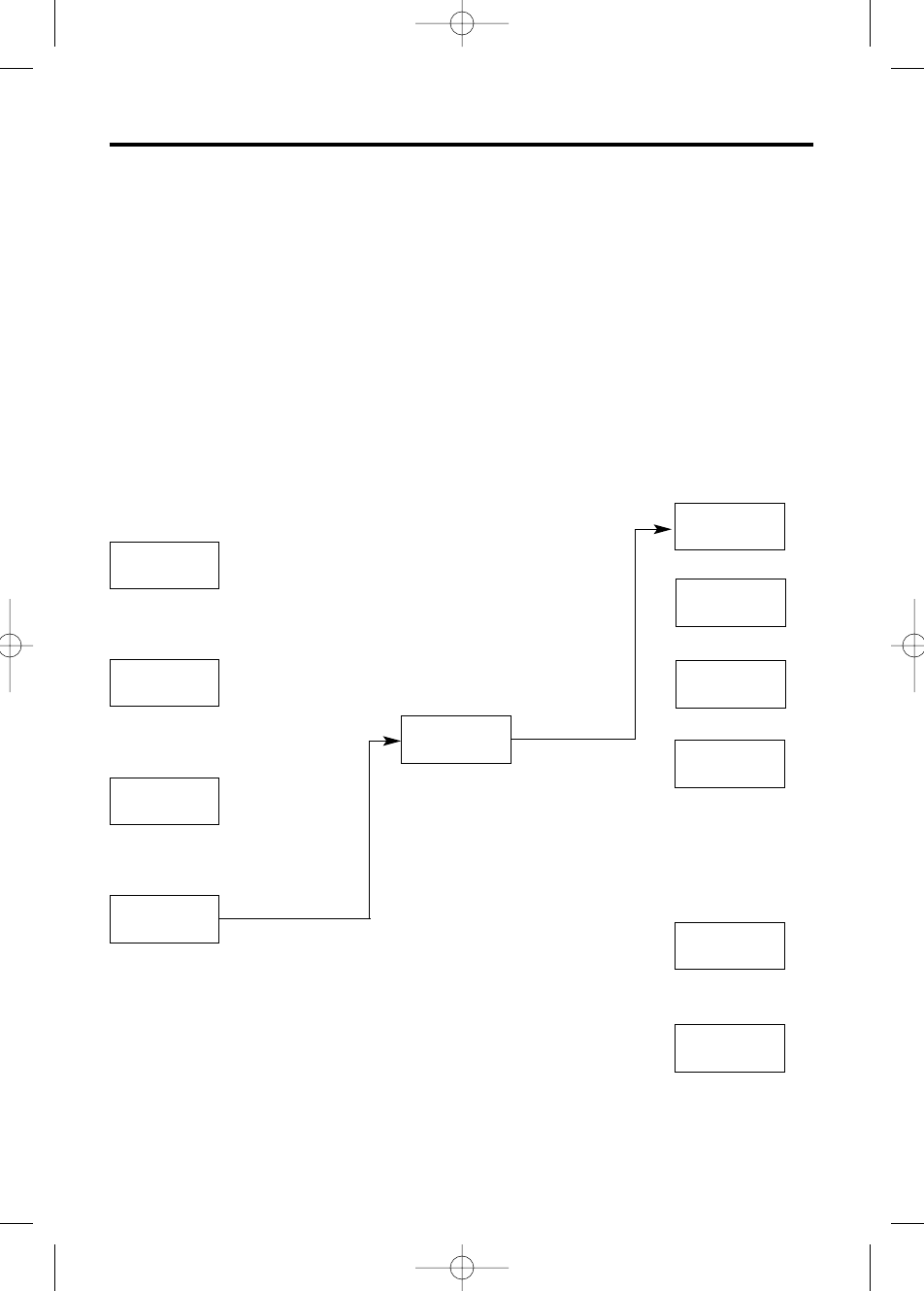
Select Base Unit (select bs)
• Automatic Base Unit Access (auto)
The handset automatically selects a registered base unit.
• When the handset moves to another base unit radio area, it loses contact with
the previous base unit and automatically accesses the new base unit.
• If the handset is in the overlap area between several base unit radio areas, the
handset will access the nearest base unit.
Specified Base Unit Access eg. (base1)
You can only select one registered base unit (1 to 4) you want to operate
(select bs).
• You can choose the base unit/telephone line where you can make/receive calls.
The factory pre-set is ‘Automatic Base Unit Access’. To select the desired base
unit, program as follows:
38
base 1
 ÊÁËÈÍ
ÎÏÔÓÒ
-1- 01
ÂÊÁËÈÍ
ÎÏÔÓÒ
(Standby Mode)
new speed
ÂÊÁËÈÍ
ÎÏÔÓÒ
ZYor V
ZY
or V
setting hs
ÂÊÁËÈÍ
ÎÏÔÓÒ
ZSor U
ZYor V
ZS
or U
time alarm
 ÊÁËÈÍ
ÎÏÔÓÒ
eg. H/set is
registered to Base
1 and 2.
ZYor V
• Search for base
unit.
base 2
 ÊÁËÈÍ
ÎÏÔÓÒ
ni-cd
ÂÊÁËÈÍ
QÏÔÓÒ
auto
 ÊÁËÈÍ
ÎÏÔÓÒ
-2-888888801
ÂÊÁËÈÍ
ÎÏÔÓÒ
S U
select bs
 ÊÁËÈÍ
ÎÏÔÓÒ
auto
 ÊÁËÈÍ
ÎÏÔÓÒ
S U
S U
eg. Base 2 is
selected.
Note:
• To return to the previous step during programming, ZT.
• To exit the programming mode at any time, ZP.
• A confirmation
tone sounds.
30401 English KX-TCD700NL 25/4/01 2:32 pm Page 38


















