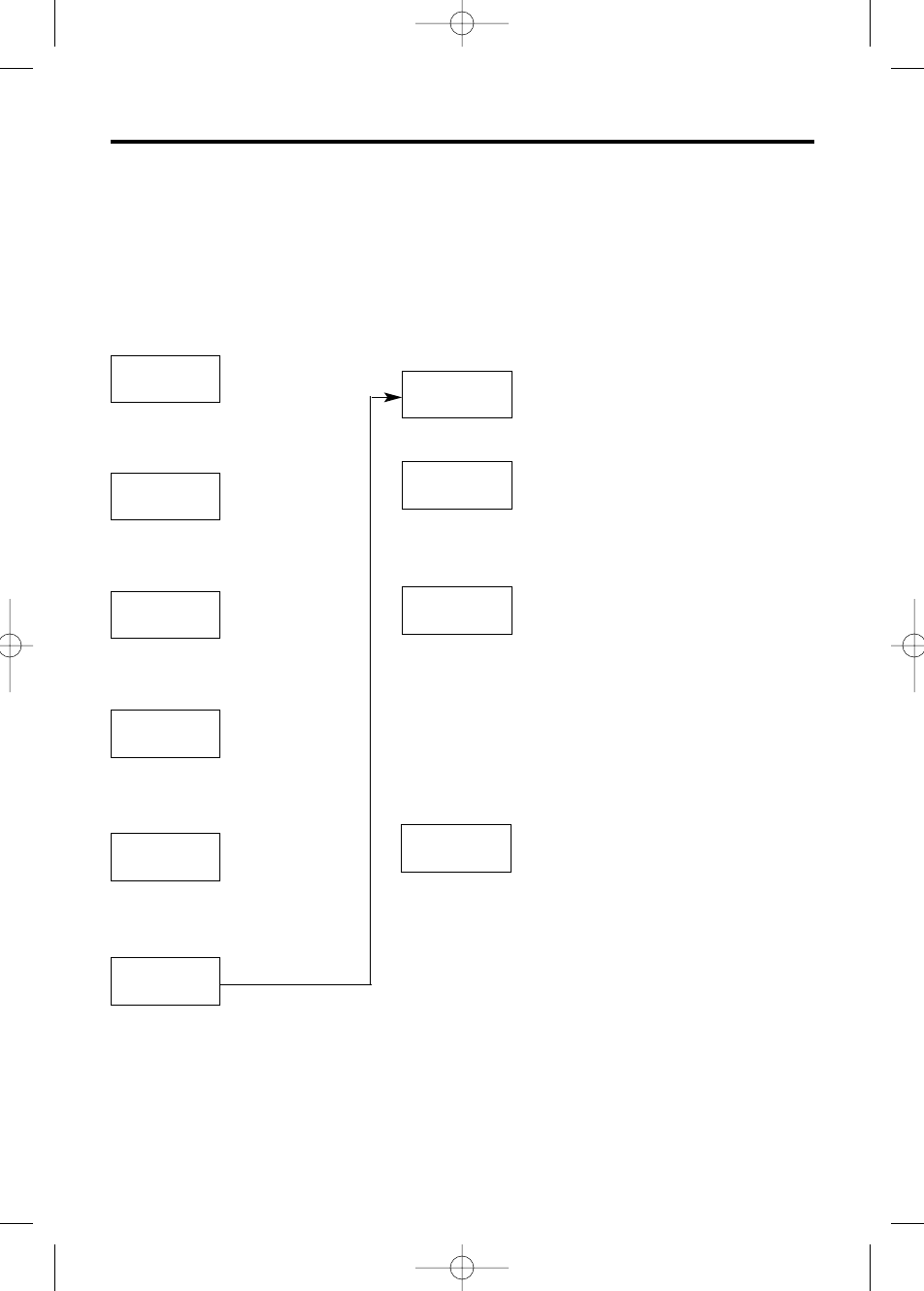
35
• Change Handset PIN (hspin change)
• You can program a 4 digit password for the handset. The factory pre-set is
0000. Changing the password may prevent the unauthorised use of your unit by
another person.
-1- 01
ÂÊÁËÈÍ
ÎÏÔÓÒ
(Standby Mode)
new speed
ÂÊÁËÈÍ
ÎÏÔÓÒ
ZYor V
setting hs
ÂÊÁËÈÍ
ÎÏÔÓÒ
ZSor U
ZS
or U
ZY
or V
Z
Y or V
time alarm
 ÊÁËÈÍ
ÎÏÔÓÒ
ZYor V
other opt
 ÊÁËÈÍ
ÎÏÔÓÒ
hspin change
 ÊÁËÈÍ
ÎÏÔÓÒ
old pin8œœœœ
 ÊÁËÈÍ
ÎÏÔÓÒ
new pin8œœœœ
 ÊÁËÈÍ
ÎÏÔÓÒ
verify88œœœœ
 ÊÁËÈÍ
ÎÏÔÓÒ
• Re-enter new
PIN (verify).
hspin change
 ÊÁËÈÍ
ÎÏÔÓÒ
• Enter current PIN
(old pin). If PIN is
incorrect, error tone
sounds.
• Enter new PIN (4 digits).
Note: The PIN is not
displayed
É is deleted
as a number is entered.
• If PIN is incorrect, error
tone sounds. (Display
returns to new pin).
If PIN is correct,
confirmation tone
sounds.
• ZPor (W 3 times)
to return to standby mode.
NOTE: Once you have programmed the password, you cannot confirm it. We
recommend you write down the password. If you forget it, please consult your
nearest Panasonic Service Centre.
30401 English KX-TCD700NL 25/4/01 2:32 pm Page 35


















