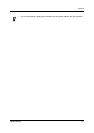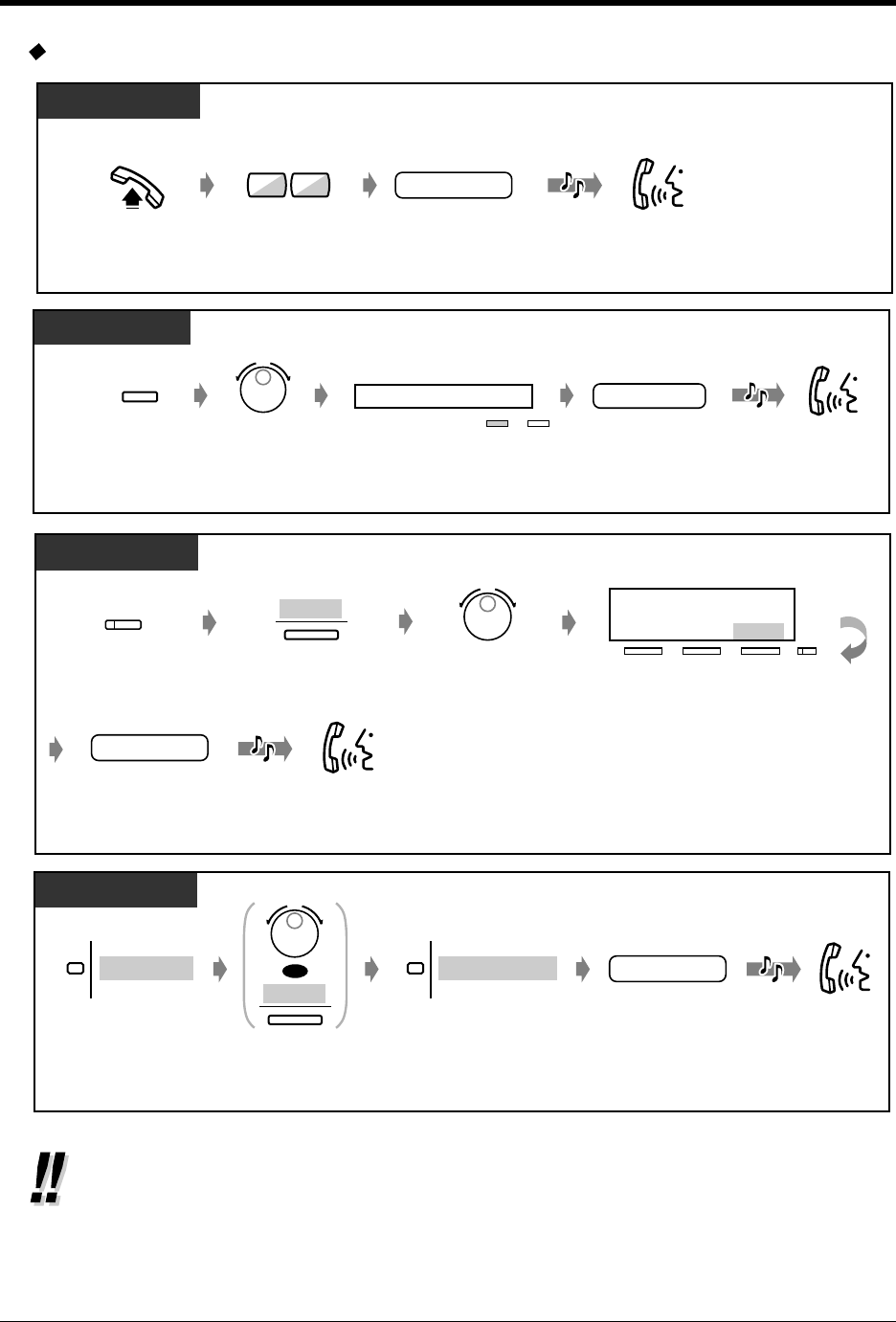
Operation
User Manual 69
To retrieve
• If you hear a busy tone when entering the zone number, the zone is in use.
Enter another number.
Off-hook.
Dial 52.
PT / SLT
Talk.
C.Tone
(Optional)
Enter parking
zone number (00-99).
parking zone no.
25
Rotate Jog Dial
until "Call Park"
is displayed.
Press MODE until
"Feature Access"
is displayed.
Talk.
C.Tone
Press SELECT.
Call Park 00-99
→
SELECT
MODE
Enter parking zone
number (00-99).
parking zone no.
MODE
T7531
Rotate Jog Dial until
"Call Park
" is at the arrow.
Press SHIFT until
"FEAT
" is displayed.
Press
"
FEAT."
T7533
FEAT
Talk.
C.Tone
(Optional)
Enter parking
zone number (00-99).
parking zone no.
Call Park 00-99
Callback Cancel
MENU
Press "SEL."
→
SEL
SHIFT
T7536 / T7235
Rotate Jog Dial or
press "NEXT
" until the
following is displayed.
Features
NEXT
OR
C.Tone
(Optional)
Press "Features."
Talk.
Call Park (→OO-99)
Press "Call Park."
Enter parking
zone number (00-99).
parking zone no.