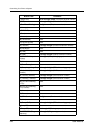Customising Your Phone & System
User Manual 249
4.3.7 Caller ID Name Set (007)
With the Caller ID Service, the calling party is displayed either by its ID Code or by its name. If the
name display is required, use this programme to give a name to a Caller ID Code stored in
programme "4.3.6 Caller ID Dial Set (006)."
Default: All locations: Not Stored
• Up to 1000 Caller ID Names per tenant, 2000 per system, can be assigned.
Each name corresponds to a Caller ID Code programmed by "4.3.6 Caller ID Dial Set
(006)."
• A Caller ID Name cannot be assigned if the corresponding Caller ID Dial is not assigned.
• For entering characters, please refer to "Character Entry" in "4.3 Customising Your
System (User Programming)."
Press NEXT.Dial 007.
NEXT
Press STORE.Enter location
number (000-999).
Enter Caller ID name
(max. 16 characters).
STORE
Press END.
END
location no.
Caller ID name
SELECT
PREVNEXT
Press SELECT.
Press NEXT. Press PREV.
OR
To continue
To end
0 0 7