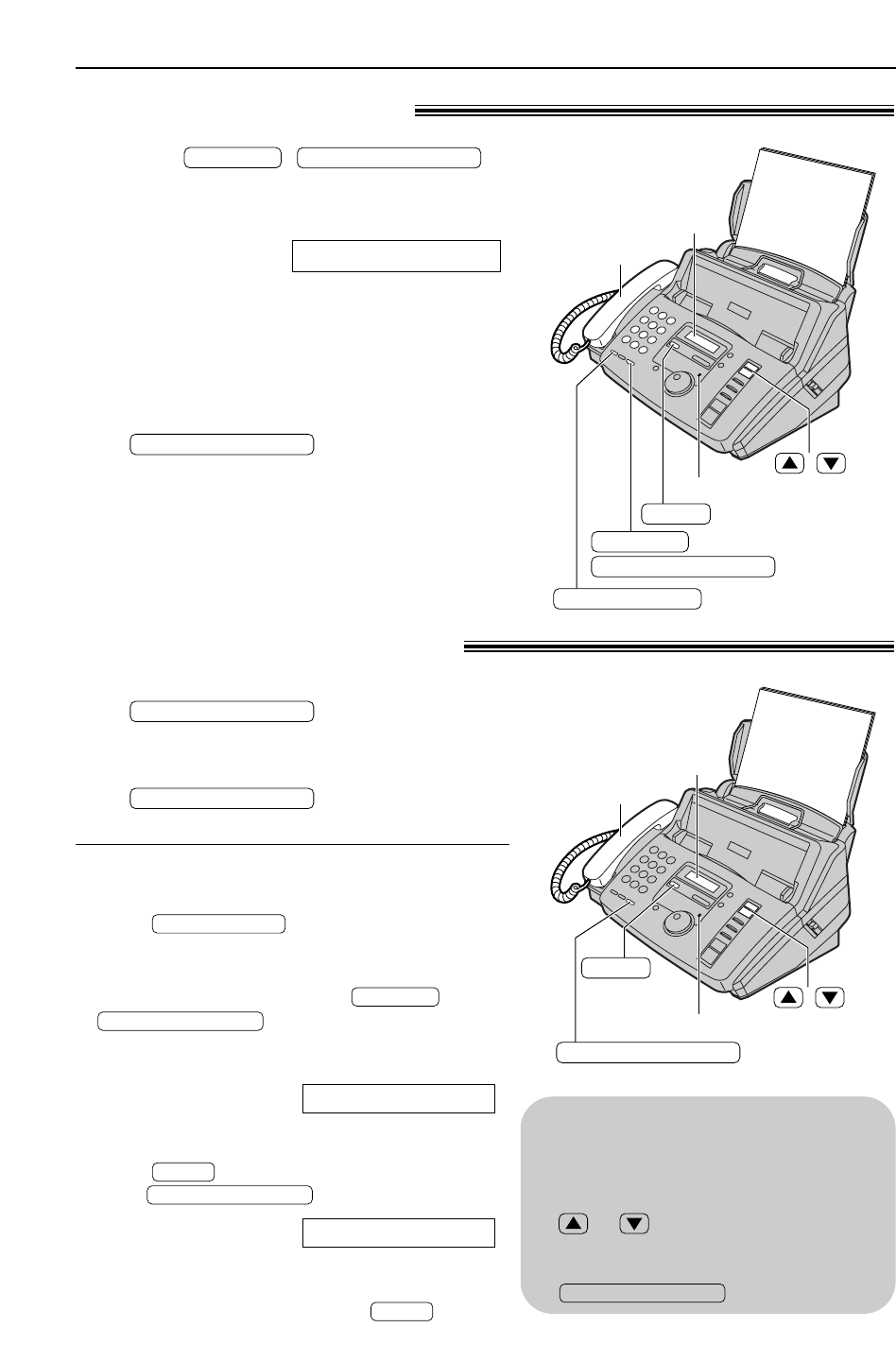
18
Making and Answering Calls
1
Press /
or lift the handset.
2
Dial the telephone number.
Example:
●
If you misdial, hang up and dial again.
3
When the other party answers, talk into the
microphone (KX-FP185) or speak with the
handset.
4
When finished talking, press
(KX-FP185) or
replace the handset.
DIGITAL SP-PHONE
TEL=2345678
DIGITAL SP-PHONE
MONITOR
MONITOR
REDIAL/PAUSE
Handset
Display
Microphone (KX-FP185)
(KX-FP181)
(KX-FP185)
DIGITAL SP-PHONE
/
MUTE
To redial the last number
1. Lift the handset.
2. Press .
3. When the other party answers, speak with the
handset.
●
If the line is busy when using the /
button, the unit will
automatically redial the number up to 5 times.
●
During redial, the following will be displayed.
Display:
WAITING REDIAL
DIGITAL SP-PHONE
MONITOR
REDIAL/PAUSE
Voice calls - making!
To mute your voice to the other party
1. Press during a telephone conversation
using or the handset.
Display:
●
The other party cannot hear you, but you can hear
them.
2. To resume the conversation, press again.
MUTE
<MUTE>
DIGITAL SP-PHONE
MUTE
Speakerphone operation
(KX-FP185 only)
●
Use the speakerphone in a quiet room.
●
Adjust the speakerphone volume using
or .
●
To switch to the handset, lift the handset.
To switch back to the speakerphone, press
.
DIGITAL SP-PHONE
Voice calls - answering!
1
When the unit rings, press
(KX-FP185) or lift the
handset.
2
When finished talking, press
or replace the
handset.
DIGITAL SP-PHONE
DIGITAL SP-PHONE
Handset
MUTE
Display
(KX-FP185)
DIGITAL SP-PHONE
/
Microphone (KX-FP185)


















