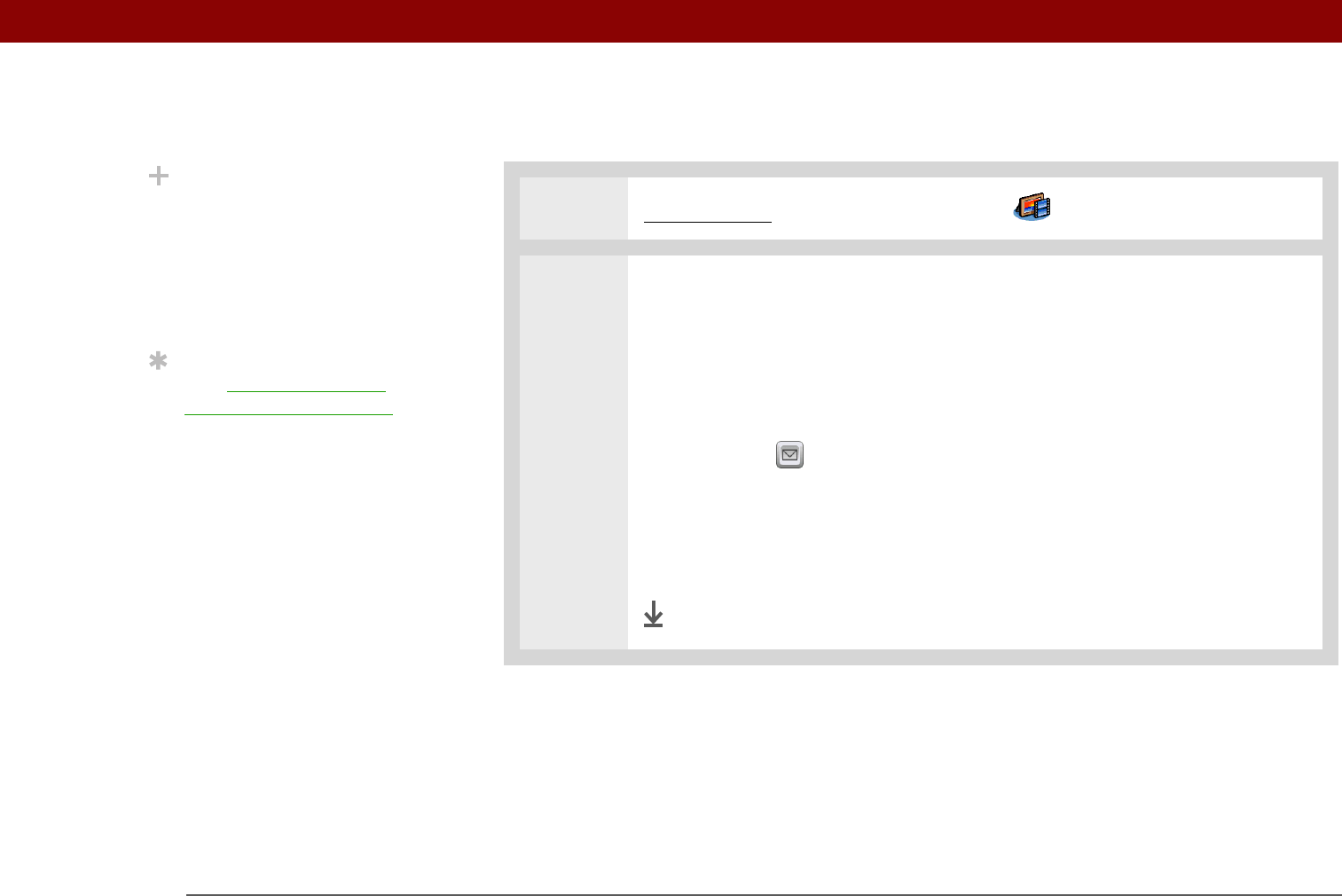
Tungsten™ T5 Handheld 67
CHAPTER 7 Viewing Photos and Videos
Sending a photo or video using Bluetooth technology
0
1 Go to Favorites and select Photos & Videos .
2 Send a photo or video:
a. Tap the pick list in the upper-right corner and select the album containing the
photos and/or videos you want to send, or select Find More to browse for
the photo or video.
b. Select the photo or video you want to send.
c. Select Send .
d. Select Bluetooth, and then tap OK.
e. Select the device to which you want to send the photo or video, and then tap
OK. The file is sent automatically.
Done
Did You Know?
If you select Send before
selecting a photo or
video, a dialog box
appears from which you
can select the item you
want to send.
Tip
Also use the buttons at
the bottom of the screen
to switch between
Thumbnail view and List
view, view photos as a
slide show, or rotate a
photo.


















