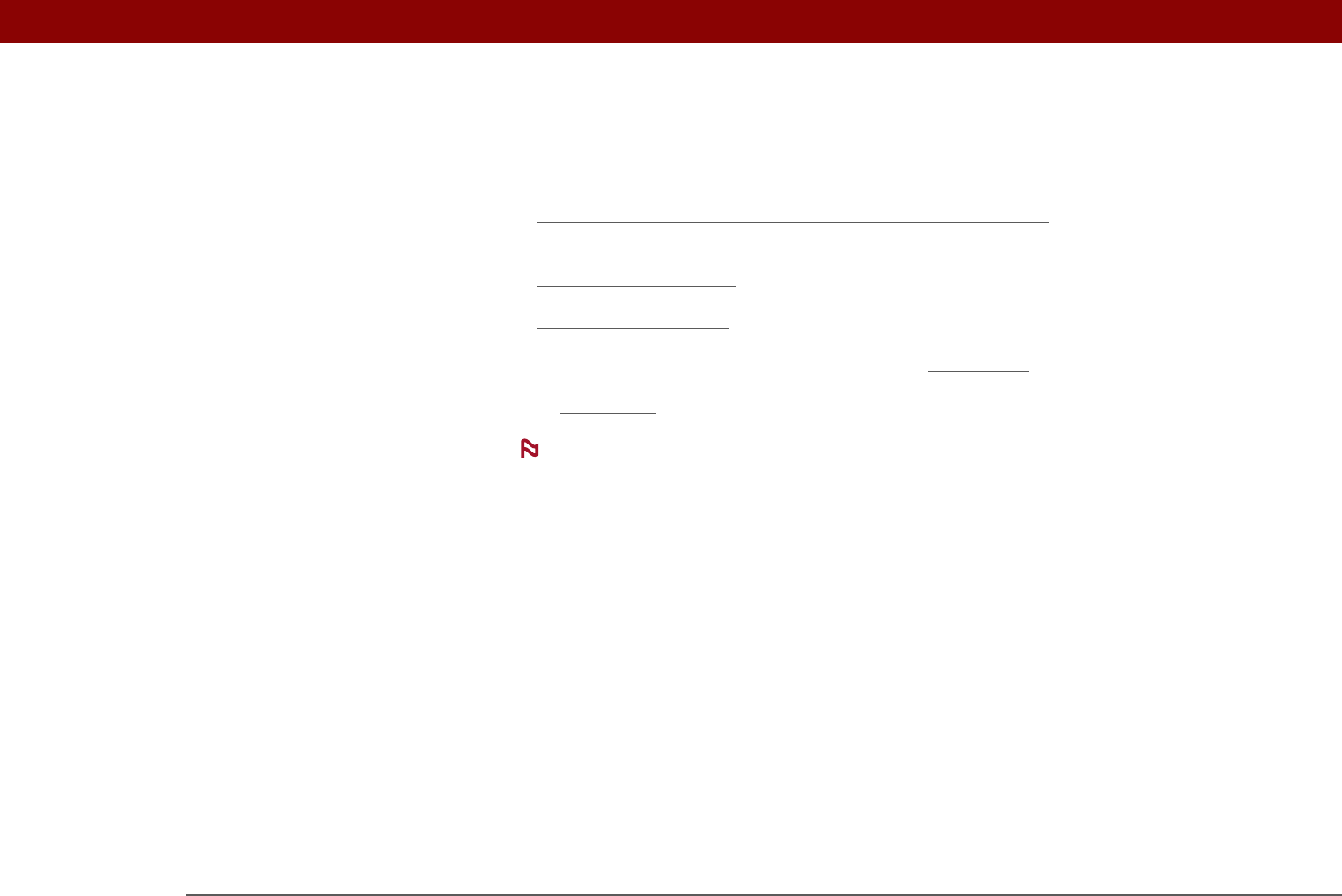
Tungsten™ T5 Handheld 66
CHAPTER 7 Viewing Photos and Videos
Sharing photos and videos
You can easily share photos with family and friends using any of the following methods:
• Use your handheld’s built-in Bluetooth®
wireless technology to wirelessly send photos and
videos to other Bluetooth devices within range.
• Attach a photo or video
to an email message.
• Beam a photo or video
to other Palm Powered™ devices.
• Copy a photo or video to your handheld using File Transfer
and then carry it to and work with it
on another computer using File Transfer (if it is installed on the computer where you are a guest)
or Drive Mode
.
Beaming a photo or video file or sending a file using Bluetooth technology can take
some time, so be patient if sending by these methods.
NOTE


















