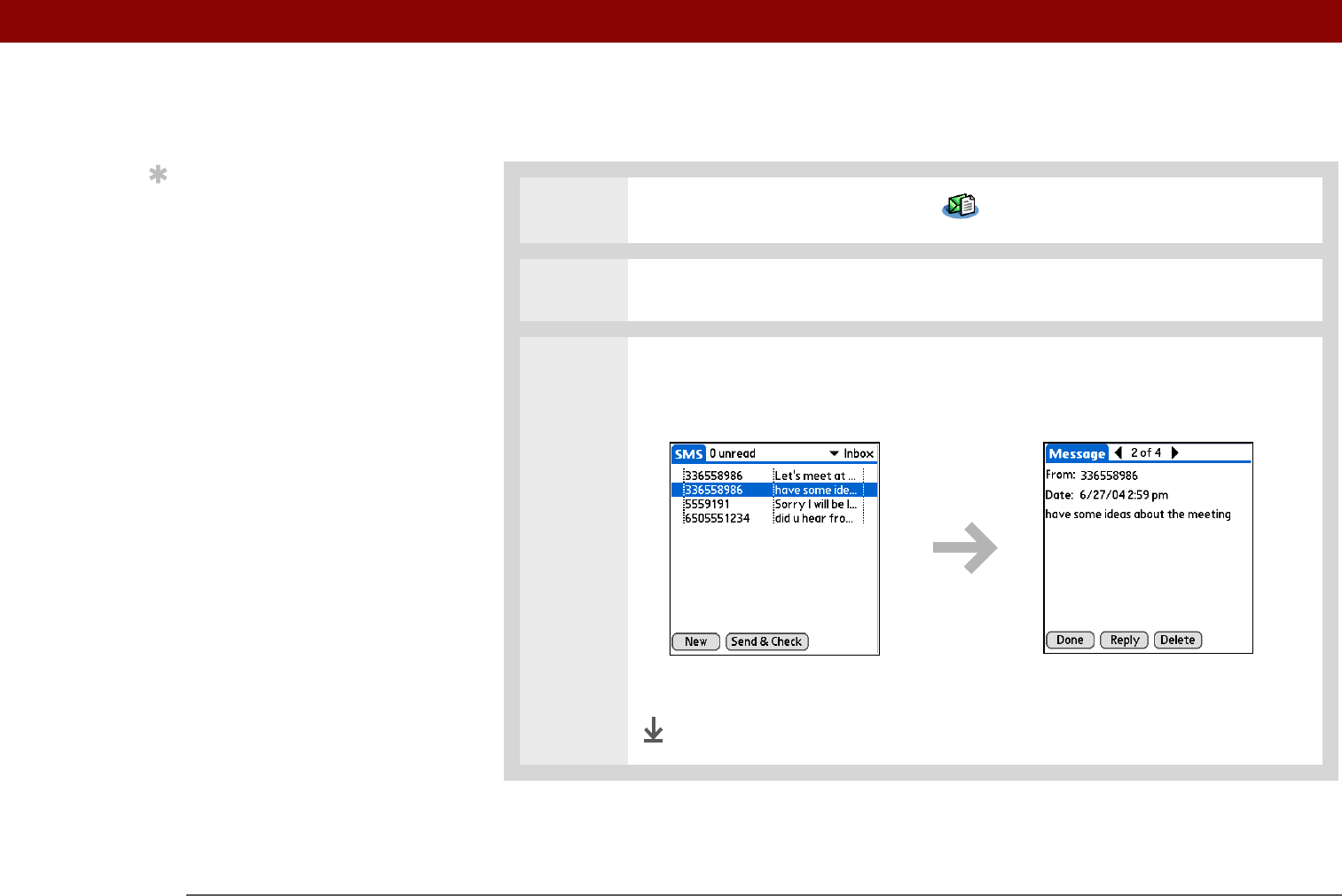
Tungsten™ T5 Handheld 116
CHAPTER 14 Sending and Receiving Text Messages
Viewing a text message
0
1
Go to Applications and select SMS .
2 Select Send & Check.
3 Read a message:
a. Select the message to open it.
b. Read the message, and then select Done.
Done
Tip
Use the buttons at the
bottom of the message
screen to reply to or
delete a message after
you open it.


















