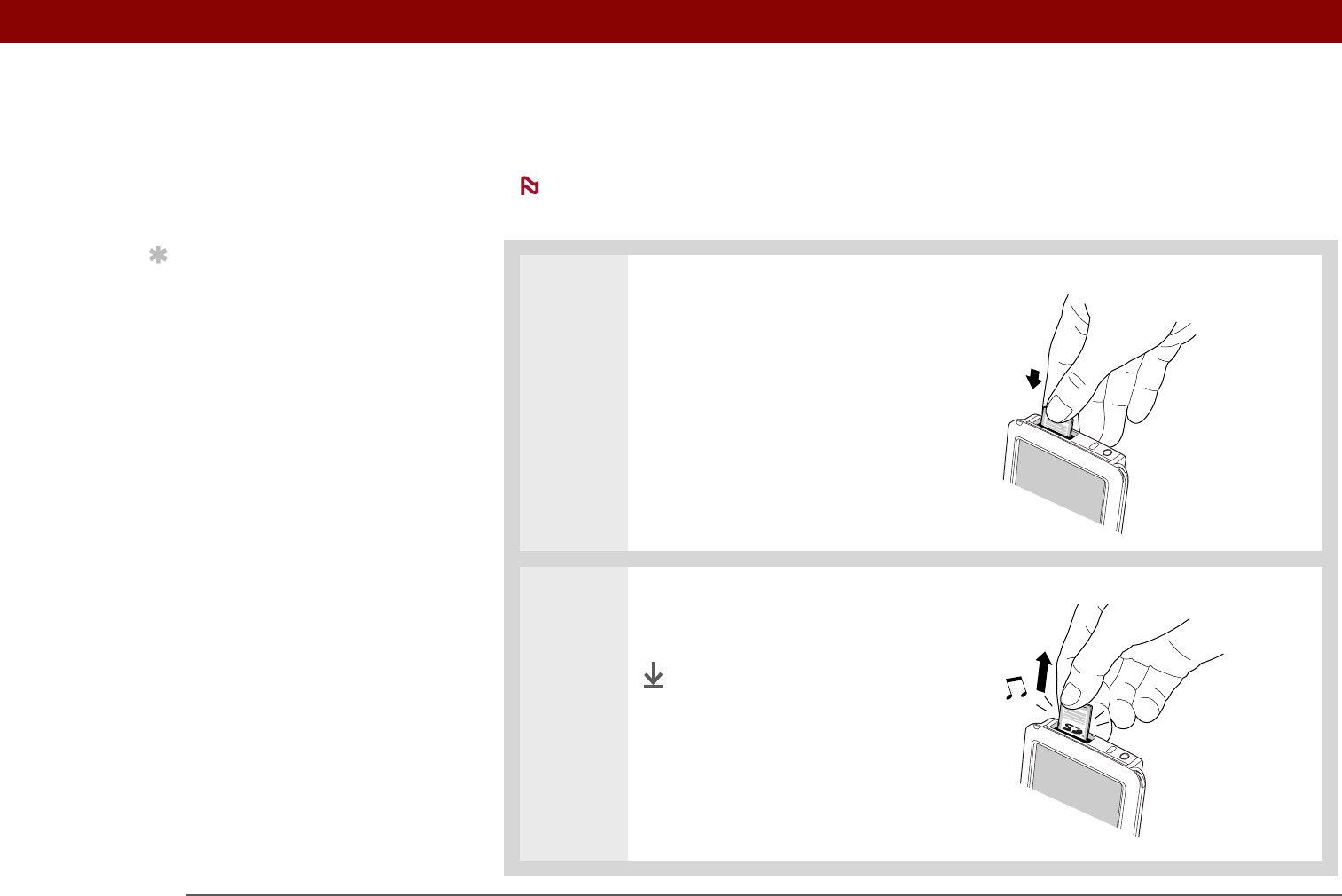
Tungsten™ T5 Handheld 123
CHAPTER 16 Expanding Your Handheld
Removing an expansion card
Your handheld comes with a dummy card inserted in the expansion card slot. You must
remove this card before you can put a real card in the slot.
0
1
Push lightly against the card with
your thumb until you hear the
confirmation tone.
2 Slide the card out of the
expansion slot.
Done
NOTE
Tip
To prevent damaging the
card and the info on it,
always wait for your
handheld to finish writing
to the expansion card
before you remove the
card from the slot.
Push


















