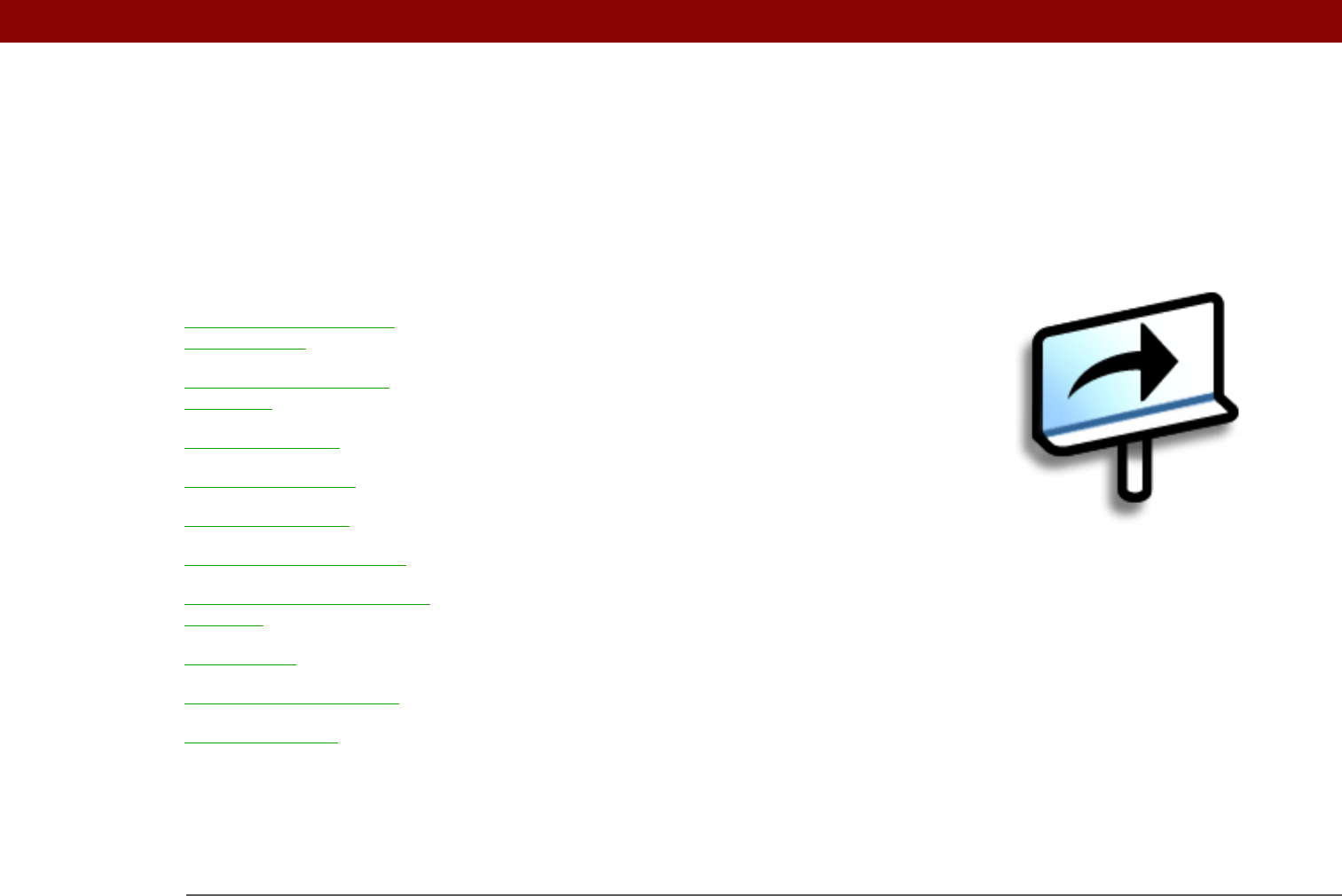
Tungsten™ T5 Handheld 1
CHAPTER 1
Basics
Whether you’re at work, at home, or on
the go, you’ll quickly understand why
handhelds are also called personal
digital assistants (PDAs). Like a good
personal assistant, your handheld
helps you keep track of your schedule,
your business and personal contacts,
your to-do list, your memos, even your
Microsoft Office and multimedia files.
Your handheld helps you stay
productive—carrying important files
and documents—and connected—
offering wireless access to email, text
messages, and the web. And when you
just want to relax and have fun, use
your handheld to view digital photo
and video albums, listen to music, play
games, and more.
Benefits
• Carry files and folders on an internal
flash drive containing more than
160MB of storage, and work with
them on the go
• Save time and stay organized
• Travel light
• Never lose important information
• Stay in touch with wireless
connectivity
I
n t
hi
s c
h
apter
Locating the controls on
your handheld
What software is on my
handheld?
What’s on the CD?
Using the status bar
Rotating the screen
Using the 5-way navigator
Entering information on your
handheld
Using menus
Handheld do’s and don’ts
Beyond the basics


















