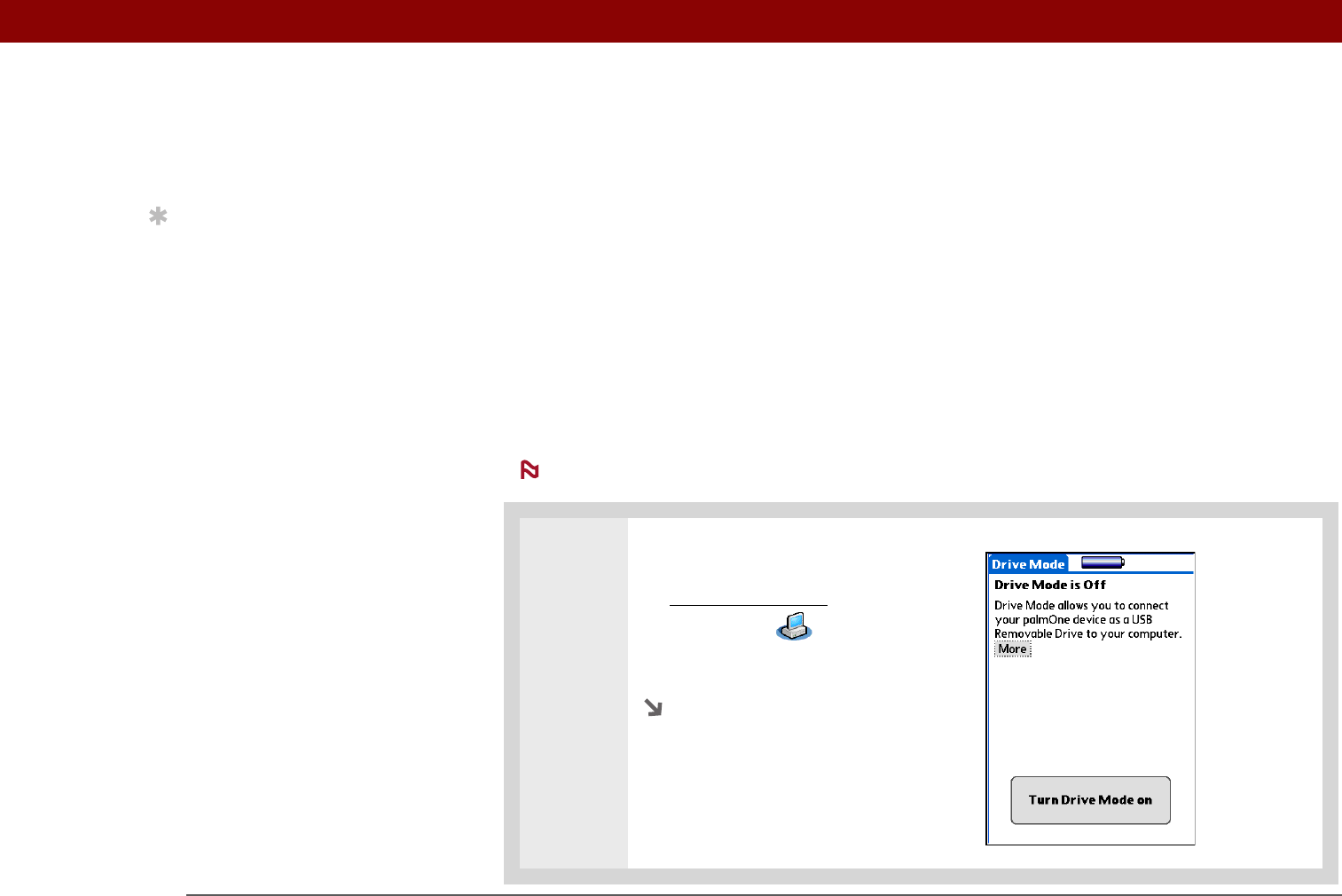
Tungsten™ T5 Handheld 40
CHAPTER 3 Moving and Managing Info Between Your Handheld and Your Computer
Using Drive Mode to work with info on another
computer
On a Mac computer, use Drive Mode to move files between a computer and your handheld’s
internal drive.
If you are at a Windows computer that doesn’t have File Transfer installed—a computer at a hotel
or your friend’s house, for example—use Drive Mode to open, move, or copy files on your
handheld. With Drive Mode, your handheld connects to your computer like an external removable
drive such as a CD drive.
The computer must support external removable drives in order for you to use Drive Mode with the
computer. Most current operating systems such as Windows 2000, Windows XP, and Mac OS X
support external removable drives.
While you’re using Drive Mode, you cannot use any other feature of your handheld.
0
1 Turn on Drive Mode:
a. Go to Applications
and select
Drive Mode .
b. Select Turn drive mode on.
Continued
NOTE
Tip
When you use File
Transfer or Drive Mode,
remember to bring your
USB sync cable with you,
so you can connect to
other computers.


















