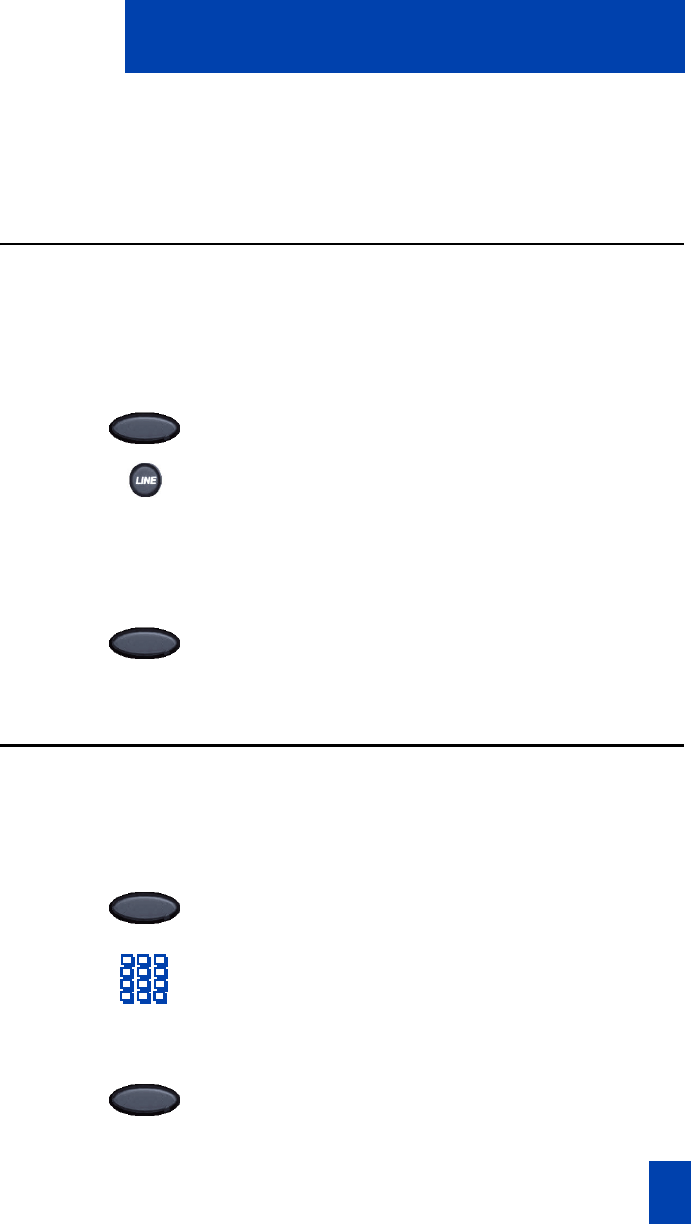
75
Talk with more than one person
Talk with more than one person
This section describes features that allow conversations among more than two people.
Use Call Join
Use the Call Join feature to connect calls to the current active call. This creates a
conference between the two callers and yourself.
To connect a call on hold (on a
different line) to your current call:
1. Press the Conference soft key.
2. Press the Line key to access the Feature
Keys menu.
3. Press the number key corresponding to
the number of the caller you want to
connect to your current call.
4. Press the Conference soft key again to
join the person on hold to your
conversation.
Set up a conference call
Use the Conference feature to set up a conference for three people (or six people,
depending on your handset configuration), including yourself.
To set up a conference call:
1. While on a call, press the Conference
soft key to place the party on hold. You
receive a dial tone.
2. Dial the number of the person you want
to add to the conference call. You can
talk privately to the person you are
adding at this time.
3. Press the Conference soft key a second
time to conference all parties together.
Conf
Conf
Conf
Conf


















