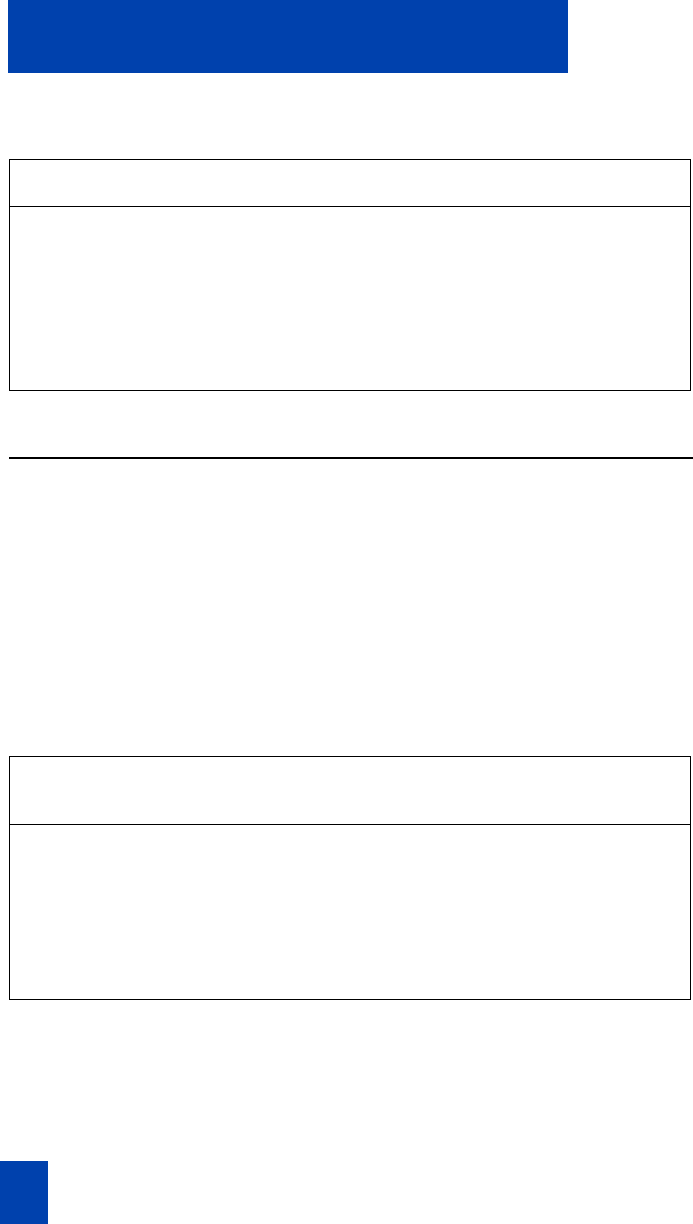
22
Your WLAN Handset 2212
Function menu items
Your WLAN Handset 2212 has six non-programmable Function menu items. Table 3
lists these menu items and their corresponding functions and descriptions. To activate
the functions on your WLAN Handset 2212, press the Function key – in the active
(on-hook) or active (off-hook) states – and the appropriate number on the keypad, or
use the Up and Down buttons on the side of the handset to scroll through the
functions and the Select button to select and activate a function.
Note: Pressing the Function key when the handset is in active (idle) state gives a dif-
ferent menu. See “User Option menu” on page 41 for details.
Active call The handset enters the active call state when a user is in an active
conversation. To enter this state, the user either makes a call or
answers an incoming call. While in this state, the handset will use
a soft ring to alert the user to another call. The user leaves this
state when the call is completed by pressing the
Power Off/End Call key or when an incoming call is ended
before the user answers it.
Table 3
WLAN Handset 2212 function menu items (Sheet 1 of 2)
Function
menu item
Function Description
1 Mute Use the Mute function to listen to the receiving
party without transmitting. Press the Mute key
again to return to a two-way conversation.
2 Hold Use the Hold function to put an active call on hold.
Press the Line key beside the flashing icon to
return to the caller on hold.
Table 2
The WLAN Handset 2212 states (Sheet 3 of 3)
State Description


















