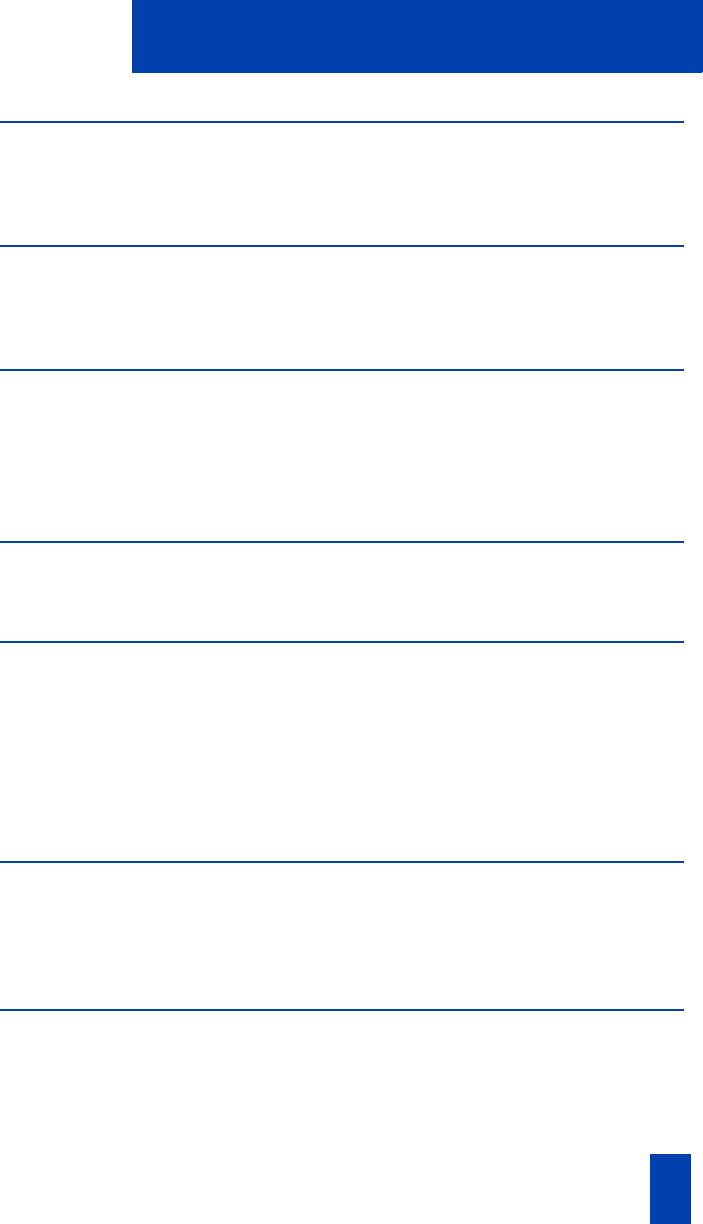
7
Contents
Incoming calls 69
Activate Call Pickup............................................................................. 69
Use Call Waiting................................................................................. 70
While away from your desk 73
Use Call Forward ................................................................................ 73
Use Internal Call Forward..................................................................... 74
Talk with more than one person 75
Use Call Join....................................................................................... 75
Set up a conference call ....................................................................... 75
Use Conferee Selectable Display........................................................... 76
Use Group Call ................................................................................... 77
Work without interruption 81
Activate Make Set Busy........................................................................ 81
Other call features 83
Use Call Page Connect to make an announcement ................................. 83
Use Centrex/Exchange Switchhook Flash .............................................. 83
Charge a call or charge a forced call.................................................... 84
Use Enhanced Override ....................................................................... 86
Use Forced Camp-on........................................................................... 86
Use Privacy Release ............................................................................. 87
Branch Office 89
Normal Mode ..................................................................................... 89
Local Mode......................................................................................... 89
Troubleshoot Branch Office .................................................................. 89
Hospitality features 91
Activate Message Registration .............................................................. 91
Use Maid Identification ........................................................................ 92
Display Room Status ............................................................................ 93


















