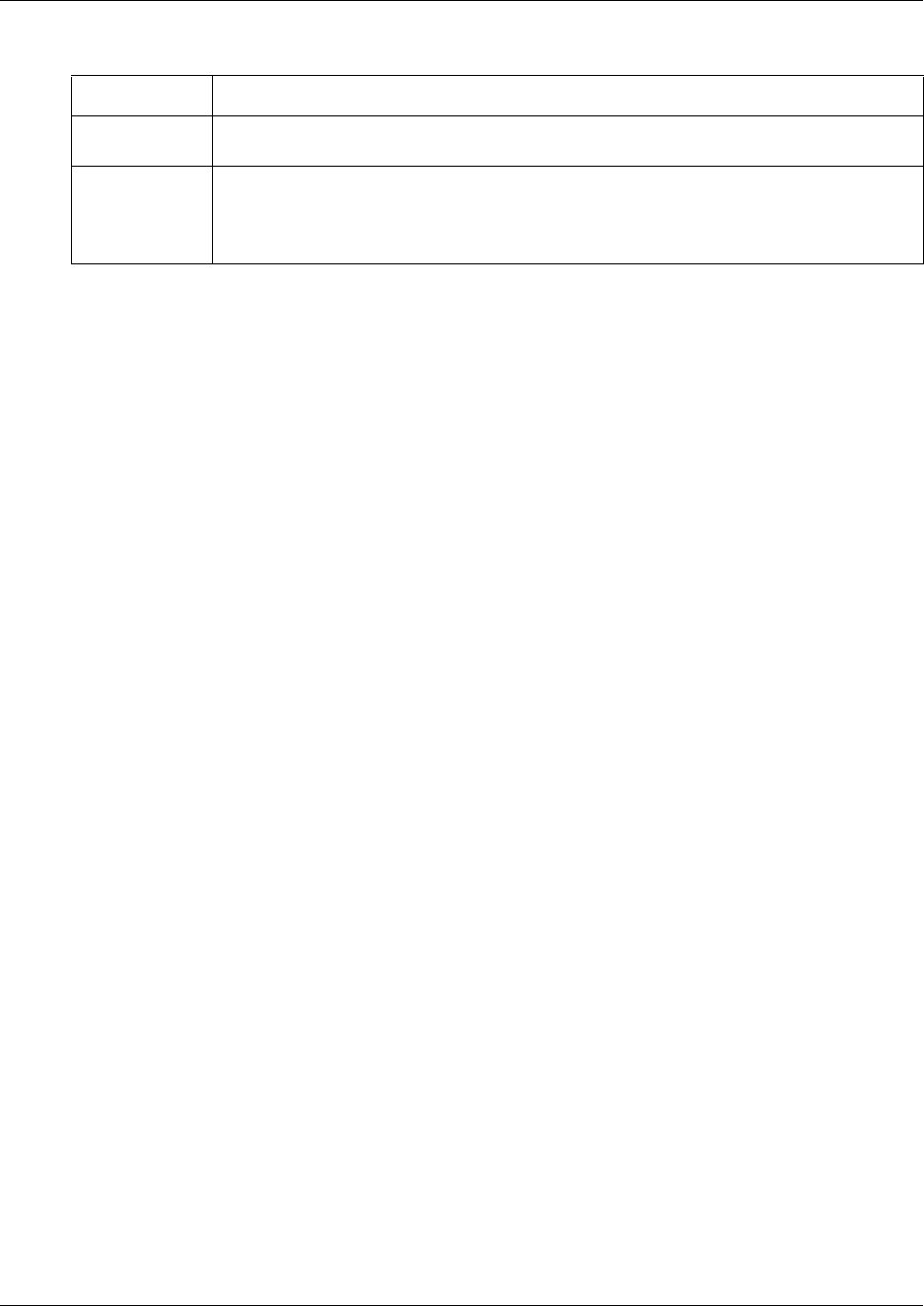
Getting started 9
Nortel Networks WLAN Handset 2210/2211 User Guide
Active call The handset enters the active call state when a user is in an active conversation. To enter
this state, the user either makes a call or answers an incoming call.
Push-to-Talk
(WLAN Handset
2211 only)
The Push-to-Talk state begins with the first Push-to-Talk transmission and ends when
there has been no two-way radio traffic on the channel for 10 seconds.
While in the Push-to-Talk state, it is not possible to use the keypad for any other
functions. However, it is possible to place and receive telephone calls.
Table 3 States of the WLAN Handset (Sheet 2 of 2)
State Description


















