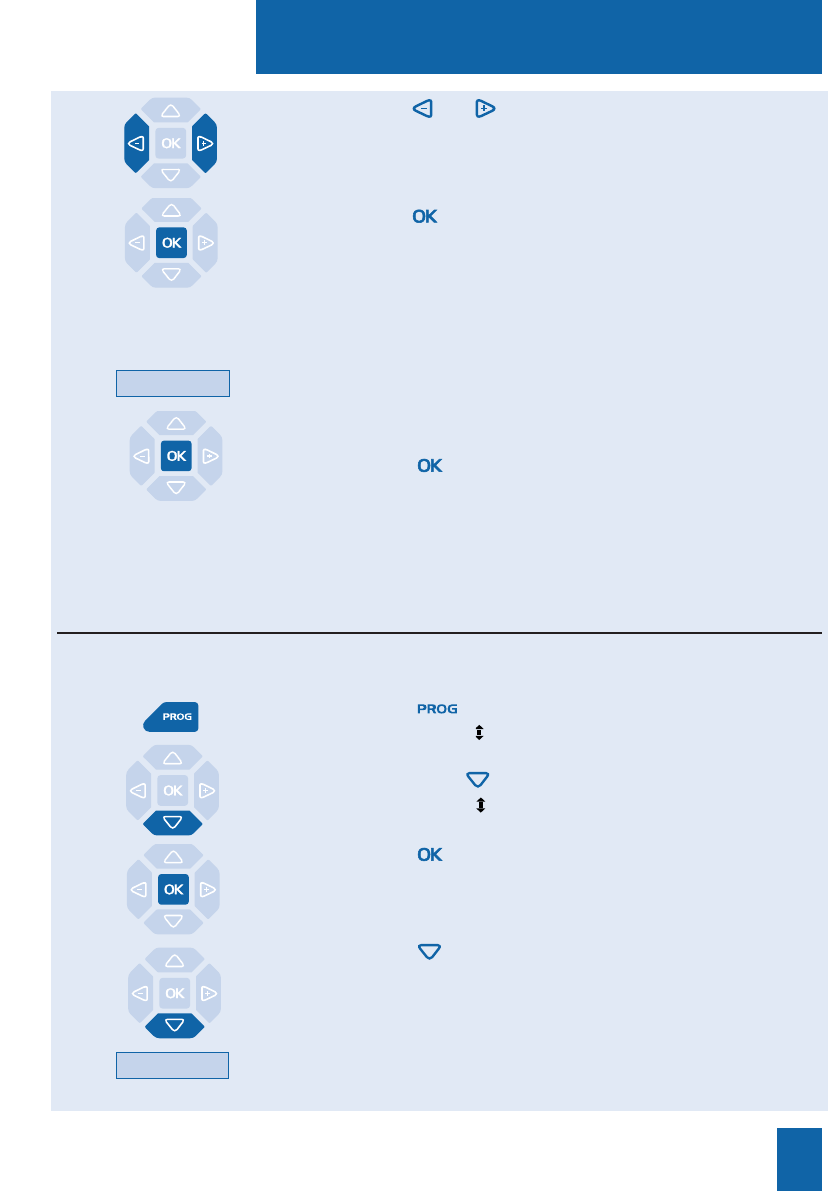
The private directory
33
3 - Press the and keys to highlight the character to be
replaced (the cursor will be underneath the character), and then
enter the new character.
You can also press the Erase interactive key.
4 - Press the key to confirm the modification.
If necessary, modify the other items (Number and List).
Delete
While consulting the list/record/directory and when the record
in question is displayed:
1 - Press the Delete interactive key.
The display prompts you to confirm that the record displayed
should be deleted.
2 - Press the key to confirm deletion.
The display shows the next directory record.
Deleting a record:
Customizing labels of private directory lists
1 - Press the key.
The display shows « PROGRAMMING»
2 - Press twice the key.
The display shows « DIRECTORIES MANAGEMENT».
3 - Press the key.
The display shows the first choose of «DIRECTORIES MANA-
GEMENT» selection.
4 - Press the key.
The display displays the label of the four lists (by default: List
1 - List 2 - List 3 - List 4).
5 - Press the interactive key corresponding to the desired list
(such as List 1).
List 1
You can access customization of labels for the 4 private directory lists. By default labels are:
List 1 - List 2 - List 3 - List 4.


















