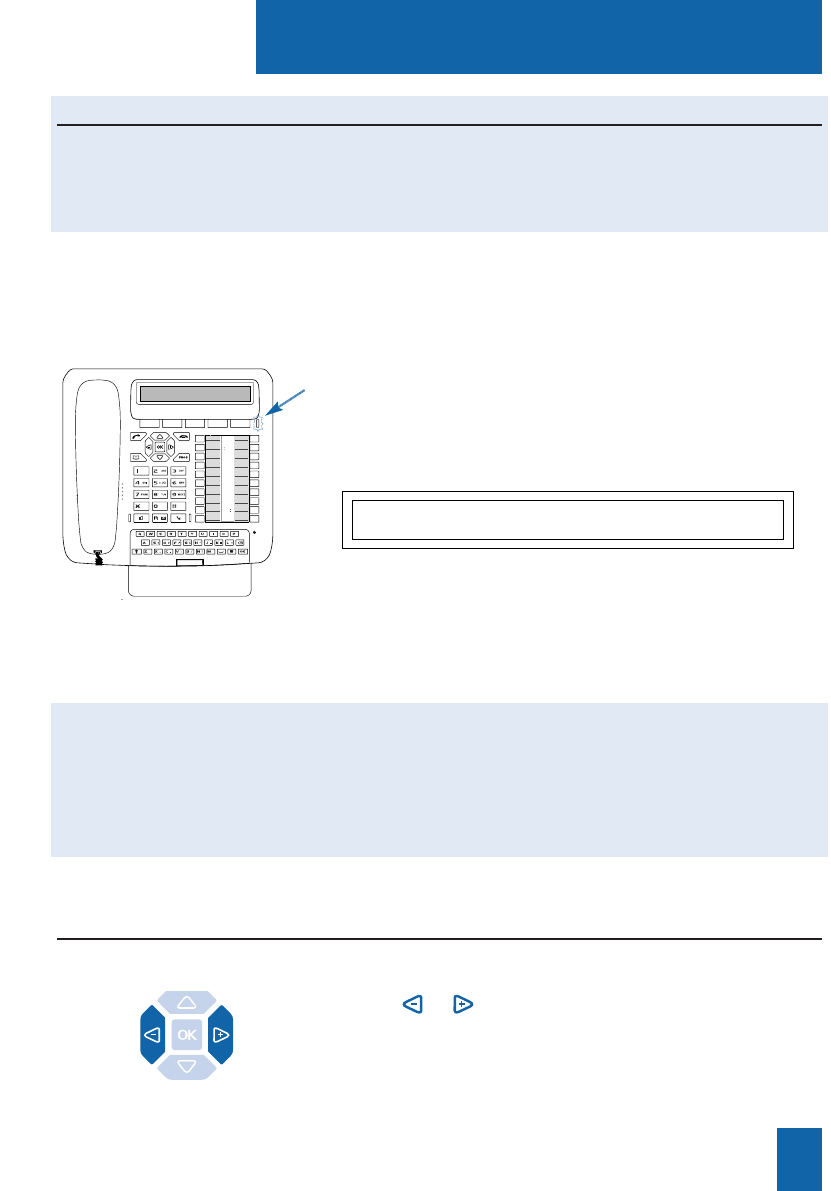
Receiving a call
19
- Press the or keys in succession to decrease or increase
the volume of ring tone (8 levels are available, including
silent).
The set stores the last setting chosen.
Adjusting ring volume
Receiving a call
When you receive an incoming call, the set rings and the
"Message" lamp flashes.
When the caller is stored in one of the shared directories
(internal or external), the display shows the name associated.
Notes:
- Otherwise, the number (or type of line) is shown on the
display.
- When the call is a forwarded call, the display informs you.
Monday 16 October 09:26 AM
Comm Pick-up Funct. Lang.
Forward
M.Martin
Filter
Assistant
Home
Bank
Taxi
Travel A
Line 1
Line 2
Superv.
Superv.
C. CHARLES IS CALLING
Divert
Receiving a call
from a correspondent in
the private directory
When the caller is in your private directory, the display shows
the name stored in this directory.
In addition, correspondents contained in list 4 of the private
directory are announced by the special ring tone (see the sec-
tions on The Private Directory and Settings).
If the correspondent you are calling does not answer, you can temporarily store the number and
then redial it with a single key (even if it is not the last number dialed).
Consult your system operator. He will program this function on one of your programmable
keys.
Using the callback later function
During the call phase, you can adjust the ring volume.


















