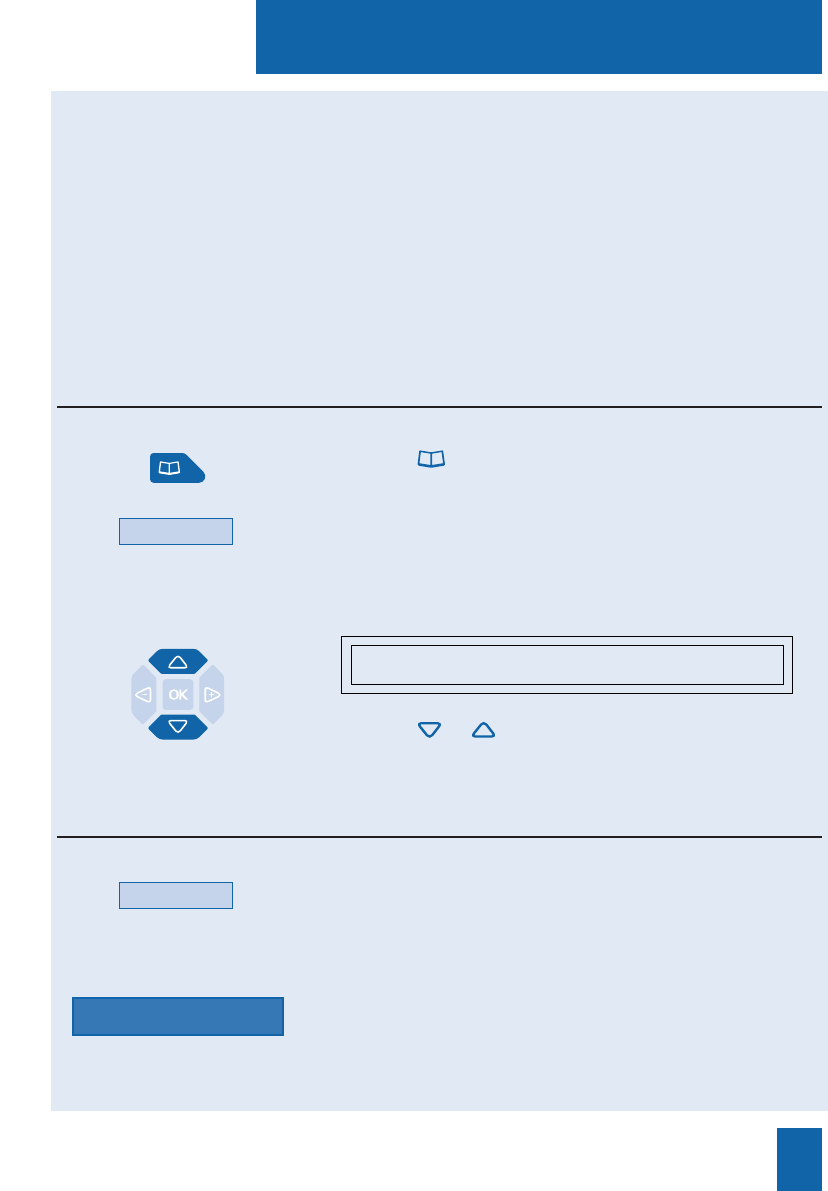
The private directory
31
Create
1 - Press the key.
The display shows the directories available.
2 - Press the Private interactive key.
The display shows the name and number of the first record.
The records are stored in alphabetical order. When the directory
is empty, the display shows the message "PRIVATE DIRECTO-
RY IS EMPTY".
3 - Press the or keys successively to view the other
records saved.
You can save the internal or external numbers you call most frequently, to your private directory (up
to 100 numbers).
When a correspondent in your private directory calls you, the display shows his/her name and num-
ber. The caller will also be stored by name in the incoming calls log.
You can classify records (containing a correspondent's name and number), and can compile a list of
parties (4 different lists) belonging to groups (board of management, workgroup, etc, depending on
your work).
You can customize the label of these lists. For parties filed in list 4, the privileged ring tone will
sound when they call.
Creating a record in the private directory
The private directory
MARTIN XXXXXXXXXX
Call Delete Modify Create Lists
Name
1 - Press the Create interactive key.
The display prompts you to enter the name.
. If the directory is already full, the display shows the message
«PRIV. DIR. FULL».
2 - Enter the correspondent's name, using the alphabetical
keypad (up to 14 characters).
Note: use the alphabetical key and its features (entry in upper
or lower case; entry of accented or special characters).
. If you make a mistake, press the Erase interactive key.
Private
Accessing the private directory
While the set is idle or is being used for a call, you can access the private directory.
While consulting the directory, you can create a record.


















