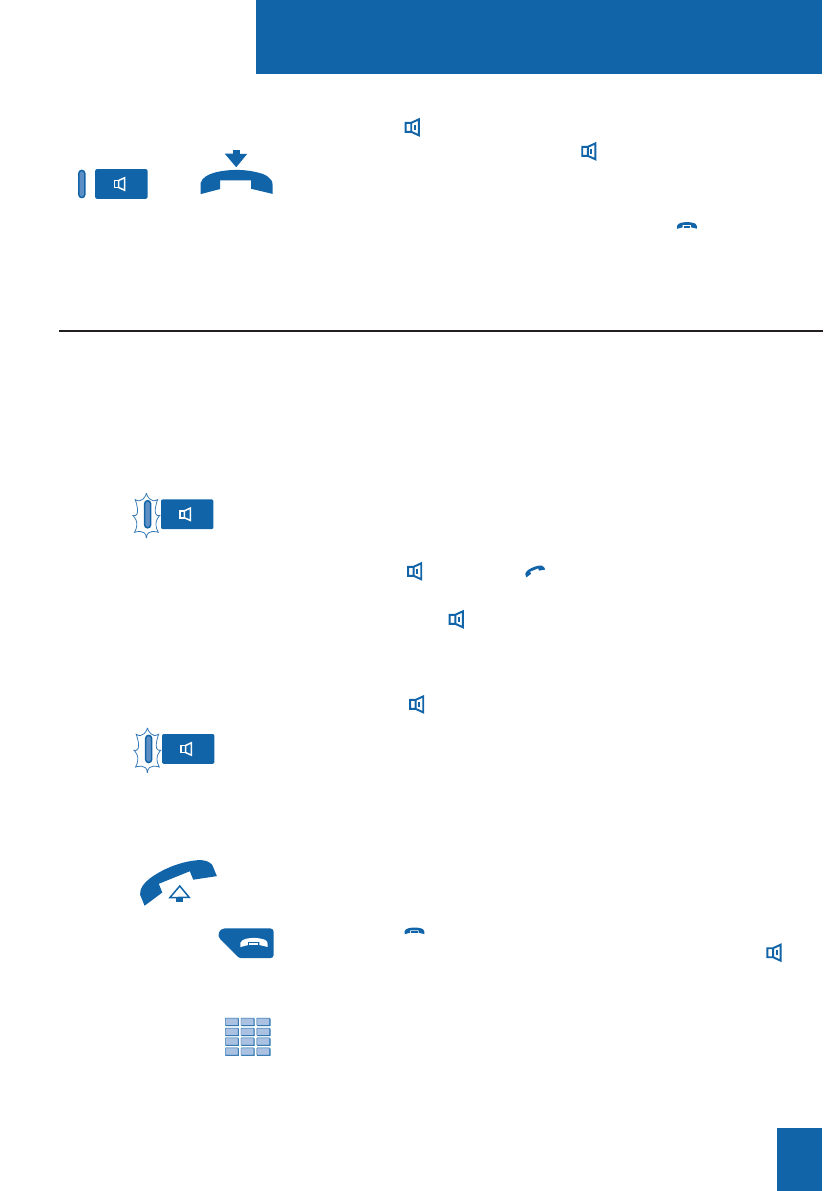
11
Dialing methods
Switching from handset
mode to hands free mode:
If you are using the handset mode:
- Press the key and then hang-up the handset within
6 seconds (while the lamp of the key blinks).
The conversation continues in hands free mode. The lamp of
the key blinks and will then be illuminated steadily.
When the call is finished, you must press the red key
to end the call.
Using the micro-headset mode
Your set is programmed in micro-headset mode.
Note: If your set is programmed in auto headset mode (refer to
the section on Settings - Programming a headset connection),
you can hold a conversation directly without taking any action.
When the phone rings,
- Press the key (or the green key).
You can converse in micro-headset mode.
The lamp of the key lights up.
- Dial the desired number directly on the keypad.
The number is displayed progressively as you enter it.
When the called correspondent picks up the receiver, you can
hold a conversation in micro-headset mode.
Making a call:
Switching from
micro-headset mode to
supervision mode:
While holding a conversation in micro-headset mode,
- Another person can lift the handset to supervise the
conversation. She can hang up at any time.
The conversation continues in micro-headset mode.
Ending a call:
- Press the red key.
The call is terminated and the lamp associated with the key
goes out.
Answering a call in
micro-headset mode:
When a micro-headset is connected to the M760, micro-headset mode replaces hands free mode.
(Refer to the section on Settings and consult your system operator to have more information
about facilities associated with the micro-headset).
While holding a conversation in micro-headset mode,
- Press the .
The conversation continues in handsfree mode.
Switching from
micro-headset mode to
handfree mode:


















