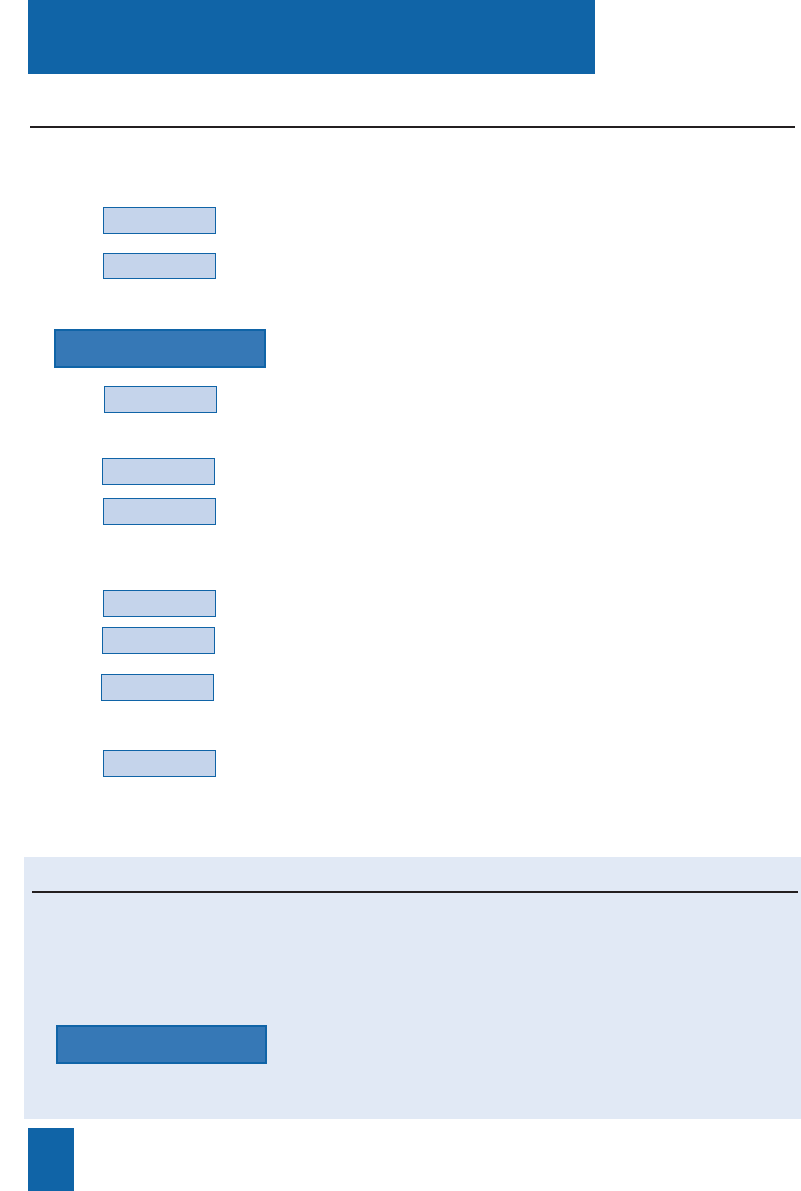
Dialing a correspondent
16
* According to features provided by the system operator.
Comm
Int. Name
Next
Call
1 - Press the Comm interactive key.
2 - Press the Int. Name interactive key (or press the --
>
interactive key and then press the Ext. Name interactive key).
3 - Enter the first letters of the correspondent's name via the
alphabetical keypad.
. If you need to correct what you enter, press the Erase
interactive key.
4 - Press the Consult interactive key.
. If you're not sure how the name is spelt, press the Phonetic*
interactive key.
The display suggests a name or shows the number of possibili-
ties.
. Press the Next interactive key as many times as necessary
until the desired name is displayed.
. Press the Previous interactive key to return back.
. If necessary, press the Correct interactive key to resume
entering letters.
5 - Press the Call interactive key to dial the correspondent
displayed.
The telephone set automatically dials the number.
When the correspondent answers, you can hold a conversation.
If you don't know the number of an internal or external correspondent, you can retrieve the
number by entering the correspondent's name via the alphabetic keypad.
Calling an internal or external correspondent by name*
Depending on the settings chosen (refer to the section on Settings - Associating a directory
with direct keypad call), it may be possible to directly dial a correspondent via the alphabetical
keypad, from one of the three directories (the private directory, the internal names directory,
and the external names directory*). Names in these directories are in alphabetical order.
Calling a correspondent from the directories by name
- Key-in the first letters of the desired correspondent's name
via the alphabetical keypad.
The first keystroke on the alphabetical keypad shows
the entry display.
name xx
name xx
Consult
Phonetic
Erase
Correct
Previous


















