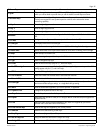Page 65
P0906186 Issue 02 Compact ICS 4.1 Programming Record
Backgrnd music
Select whether users can listen to music through their telephone speaker using the Background
Music feature (Ä¡ß). A music source must be connected to the ICS.
On hold
Select whether a caller on hold hears music (from a source such as a radio connected to the
ICS), periodic tones, or silence.
Receiver volume
Select whether the volume of a telephone receiver/headset automatically resets to the system
default level, or retains the level set at the telephone.
Camp timeout
Select the number of seconds a call can remain camped before it returns to the telephone that
camped it.
Park timeout
Select the number of seconds a call on an external line can remain parked before it returns to
the telephone that parked it.
Park mode
Select whether the system will use Call Park codes in a sequence from lowest to highest, or use
the lowest numbered code that is available when the call is parked.
Trnsfr callbk
Select the number of times a transferred call rings before it returns to the telephone that
transferred it.
DRT to prime
Select whether to automatically transfer unanswered external calls to a prime telephone.
DRT delay
Select the number of times a call rings before Delayed Ring Transfer transfers it to a prime
telephone. This setting only appears if DRT to prime is Yes.
Held reminder
Select whether the telephone reminds you when a call is on hold.
Remind delay
Select the number of seconds before the telephone reminds you that a call is on hold. The setting
only appears if Held reminder is Yes.
Directd pickup
Select whether users can answer calls at any telephone using the directed call pickup feature
(Äàß).
Page tone
Select whether users can hear a Page Announcement tone (Äßâ) over the system.
Page Timeout
Select the number of seconds before a Page is automatically disconnected.
Daylight time
Select whether daylight savings time is automatically applied to the system clock.
Call log space
Customize how Call log space is allocated to telephones in the system.
Reset all logs?
This programming step confirms that you want to reallocate the Call log space equally to all
telephones in your system.
Space/log
Select the Call log space that will be given to all telephones in the system.
Host delay
Select the delay, in milliseconds, between the selection of an outgoing line and the moment that
Norstar sends dialed digits or codes on that line.
Link time
Select the duration, in milliseconds, of the link signal used to access features on a remote system.
AlarmSet
Enter the DN of the telephone used to display alarm messages when a problem occurs in the
Norstar system.
Set relocation
Select whether telephones in the system can be moved without losing their programming.
Ans. key:
Allows you to assign up to eight answer keys. Settings are Basic, Enhanced, and Extended.
Direct-dial
Select whether an internal or external number is used for the Direct-dial telephone.
D-Dial 1
Enter the internal or external number that the system will automatically dial when someone
enters the Direct-dial digit.
CAP assignment
Select the telephone to be assigned as the central answering position (CAP). The CAP must be
a M7234 telephone.
CAP 1
Enter the DN of the CAP telephone.