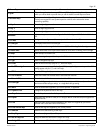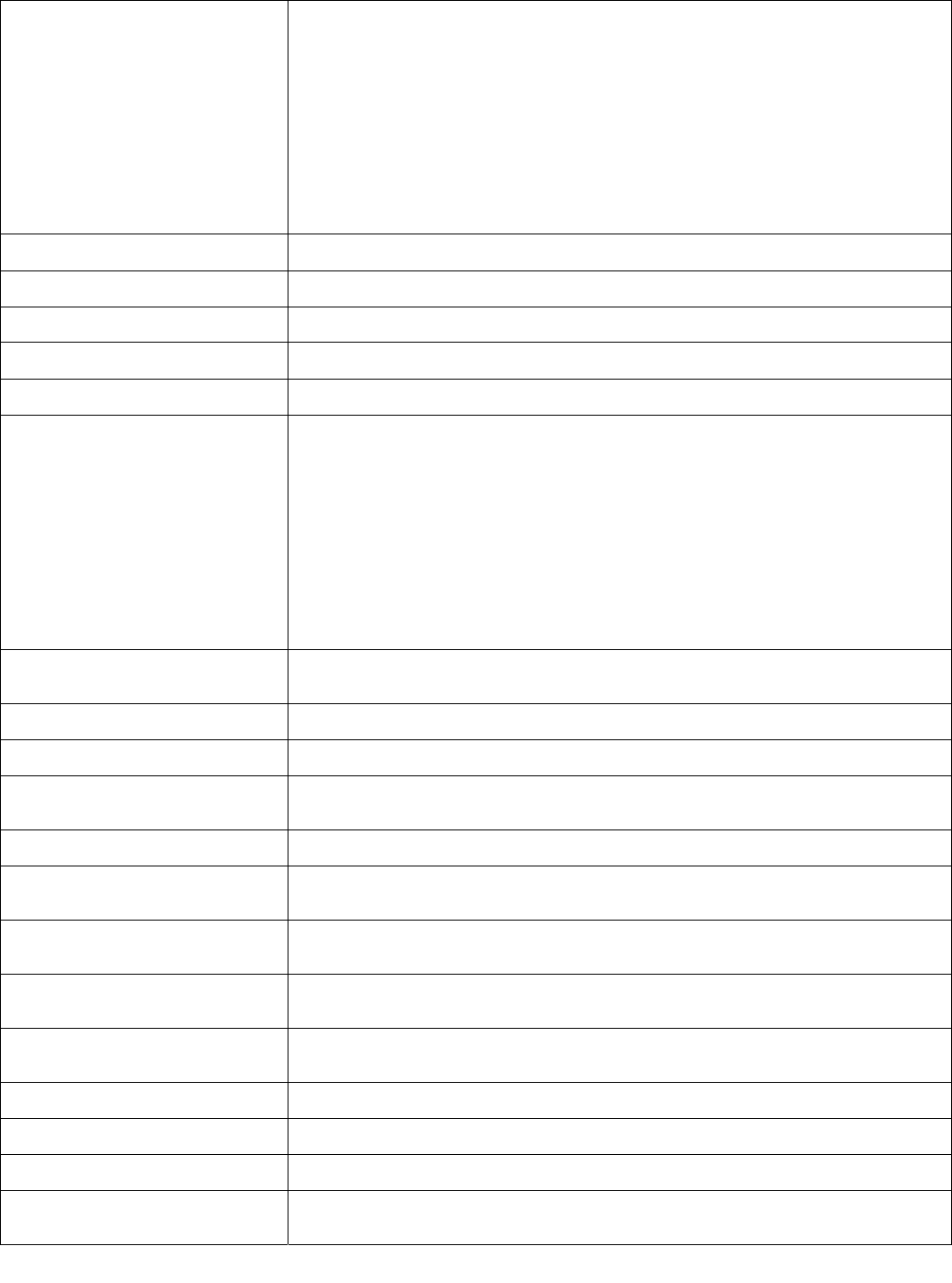
Page 63
P0906186 Issue 02 Compact ICS 4.1 Programming Record
Sched 1
Sched 2
Sched 3
Sched 4
Sched 5
Sched 6
Enter the name of the schedule, or use the default name or number.
Schedule times
Enter automatic start and stop times for schedules.
Monday
Assign the schedule times for Monday.
Sched:Night
Select the schedule for which you want to program start and stop times.
Start time
Enter the start time.
Stop time
Enter the stop time.
Tuesday
Wednesday
Thursday
Friday
Saturday
Sunday
Assign scheduled start and stop times for each scheduled service and day of week, as you have
done for Monday.
Sys speed dial
Enter the two-digit speed dial code (01-70) that you want to program, then enter the telephone
number (up to 24 digits) that you want to assign to it.
Speed dial #
Enter the two-digit speed dial code (01-70) that you want to program.
01:
Enter the telephone number (up to 24 digits) that you want to assign to it.
Use prime line
Select the line to use for dialing this speed dial number. If you select Use routing table, the
number dialed is treated as a destination code and is routed according to the routing tables.
Display digits
Select whether a telephone displays the number dialed when a speed dial code is used.
Name
Enter a name (up to 16 characters) for a speed dial number. When the number is dialed, the
telephone displays this name, not the number. This heading only appears if Display digits is N.
Bypass restrn
Select whether a programmed system speed dial number can bypass restrictions programmed
for a line and/or a telephone.
Passwords
A programming section that lets you assign passwords to restrict access to programming and
system features.
COS pswds
Create up to 100 six-digit passwords that control access and use of the Norstar system by
internal and remote users.
Show pswd#:_
Enter the two-digit Class of Service password number (00-99).
Pswd
Enter a six-digit password.
User flt
Assign a restriction filter to the Class of Service password.
Line flt
Select whether a Class of Service password will use the default line filter or a different line filter
(enter the two-digit filter number).