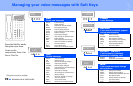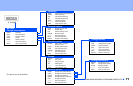66
s
NEAXMAIL IM-16 USER GUIDE
Quick message actions
While listening to a message, enter 3 to
hear a menu of quick message actions.
After you have learned the quick action
numbers, you can enter a number right
away to take action. Except as noted,
these actions are available for both new
and old messages.
After using a quick message action, you
can continue with the next part of the
conversation or take more action on a
message. For example, you can:
• Enter 3 4 to reply to a message, then
3 5 to check the next message.
• Enter 3 9 to redirect a message. After
you finish redirecting the message,
you can enter 3 4 to reply to the orig-
inal sender. After you reply, you can
enter 3 6 to delete the message.
When you exit the quick message
actions, the system saves your message
as an old message. The system also saves
your message as old when you enter 3 5
to check the next message.
TASK QUICK MESSAGE ACTION
Reply
Check the next message
Delete
Archive
Hear when the message was sent
Redirect
Save as new (new messages only)
Repeat the message
Exit quickly, if you are using a touchtone phone
3 4
3 5
3 6
3 7
3 8
3 9
3 0
3 #
Q