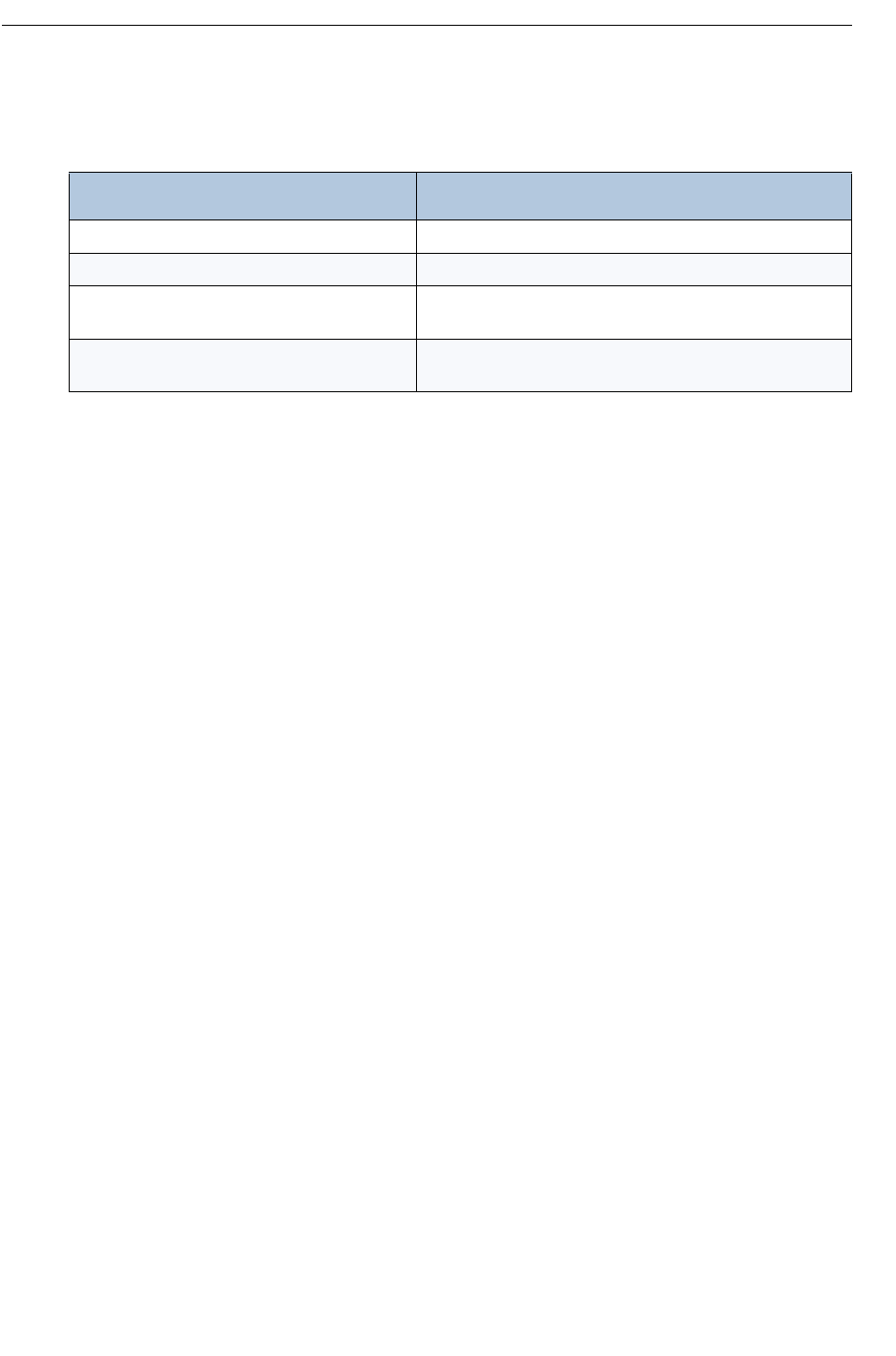
Maintenance
59
LED Indications during Easy Replacement
The following table shows the LED indications that are used for the 5603 and the charger during
the easy replacement procedure. See also Troubleshooting on page 51.
Related Documents
• Mitel 5603 Wireless Handset Configuration Guide
• Mitel 5603 DECT Handset Data Sheet
• Mitel 5603 Wireless Handset Quick Reference Guide
• WSM3 Installation and Operation Guide
• Portable Device Manager (PDM) Windows Version Installation and Operation Guide
LED indication Description
Orange, flashing (1 000 ms on, 1 000 ms off) File transfer during Easy Replacement.
Orange, flashing (100 ms on, 800 ms off) “Change phone” indication during Easy Replacement.
Red, flashing (100 ms on, 800 ms off) Error indication during Easy Replacement. Put back old
portable in charger.
Red, flashing (900 ms on, 100 ms off) Error during Easy Replacement. Service required for
both portables.


















