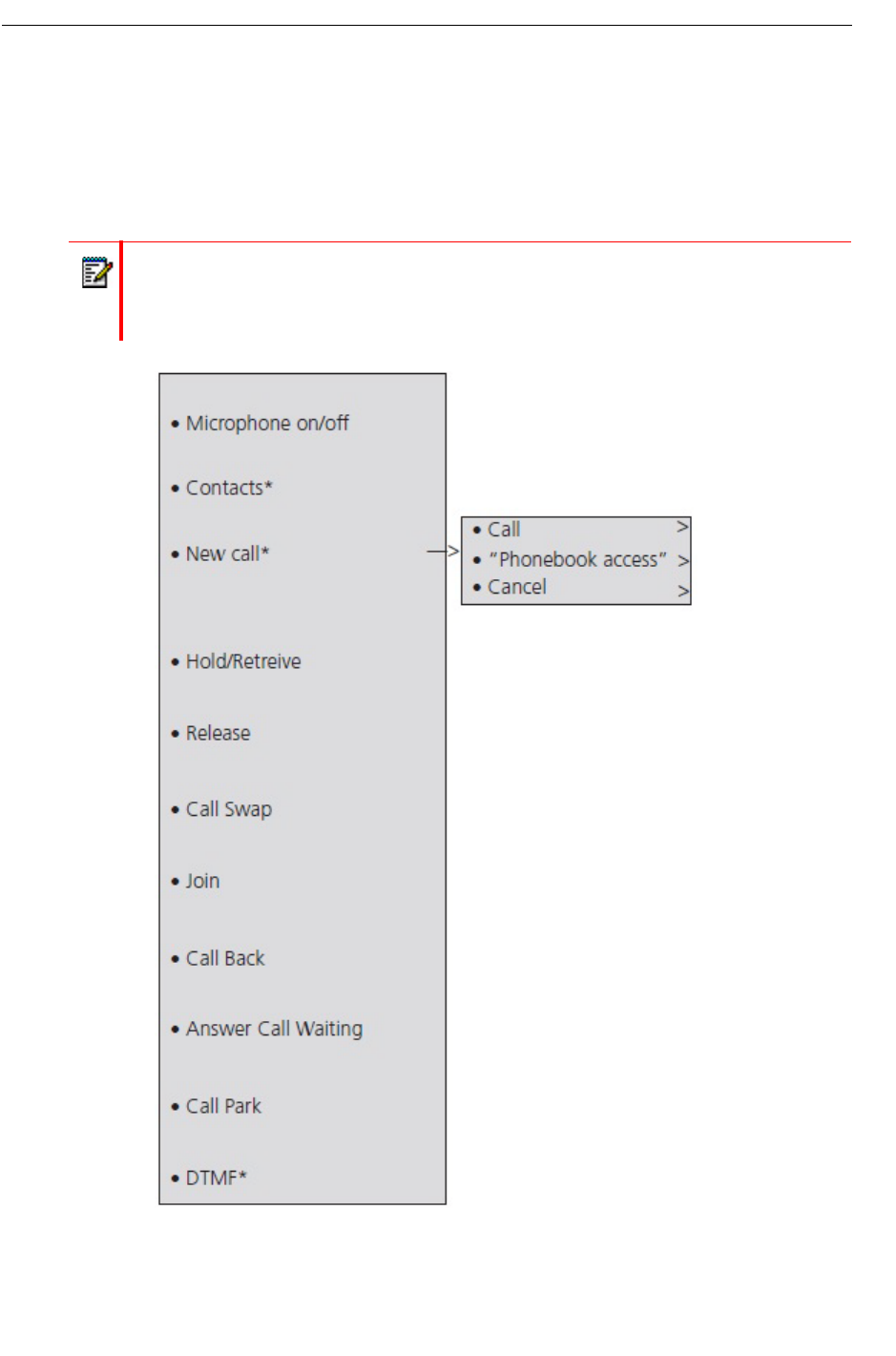
Navigate the Menu
35
In Call
The In Call menu can be reached during an ongoing call by pressing the "More" soft key. Some
functions are always provided and others may be made available by the administrator via the
PDM/Device Manager. To use a function, navigate the In Call menu to highlight the required
function and then press the "Select" soft key.
* Visible if enabled/defined in PDM/Device Manager
Note: If configured in the PDM/Device Manager, any of the predefined emergency
numbers can be called while the handset or the keypad is locked. When calling from a
locked handset you can access the Microphone on/off function only from the In Call
menu. During an ongoing emergency call you cannot access the In Call menu.


















