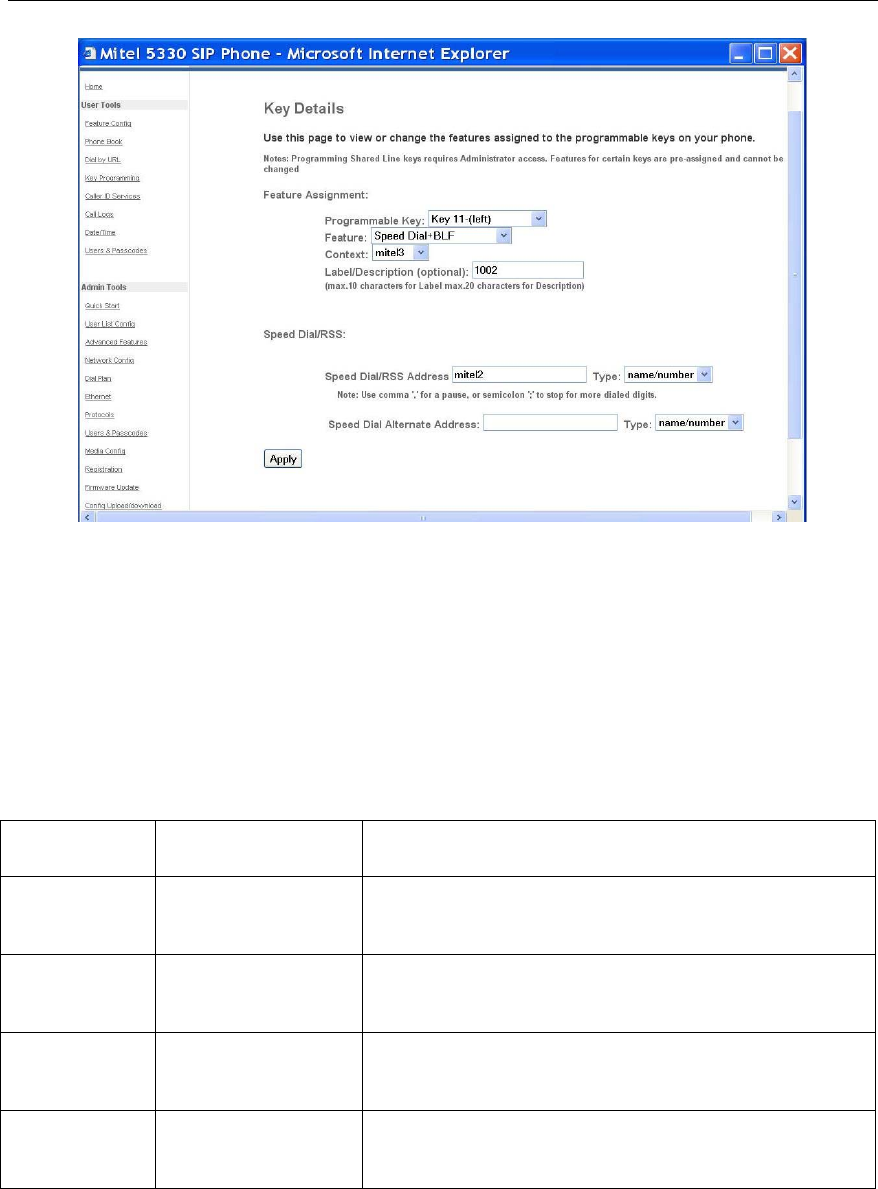
5330/5340 SIP User and Administrator Guide
42
4. From the Context list, you can only select the PRIME USER to associate this key.
5. Enter a label/description for this key to indicate which User is being monitored (optional).
6. Enter the User ID of the monitored user in the Speed Dial/RSS Address filed.
7. From the Type list, select name/number.
8. Click Apply to apply the changes.
The same procedure would be followed to configure mitel1a on Key 12-(left) as the BLF Key.
The BLF Key also acts as a Speed Dial key to the monitored user’s number, and a Call Pickup
key on behalf of the monitored user. The appearance of the LED indicator for the BLF key is as
follows:
BLF Line
Status
BLF Indicator Description
Idle (On hook) Off
The user being monitored is not on a call, nor dialing a
call. The BLF key can be used as a speed dial key to
the monitored user.
Off
hook/Outgoing
call
Solid Red
The monitored user is in the process of placing a call.
The BLF key can be used as a speed dial key to the
monitored user.
Incoming call Flashing Green
A call is incoming for the monitored user. Press the
BLF key to pick up the call on behalf of the monitored
user.
Connected call Solid Green
The incoming call has been answered by the monitored
user. The BLF key can be used as a speed dial key to
the monitored user.
Time and Date
A Simple Network Time Protocol (SNTP) server (version 4 or later) provides your phone with the
date and time. Your Administrator configures your time zone once using the Web Configuration
Tool. If Daylight Savings Time is configured, your phone automatically adjusts to DST.


















