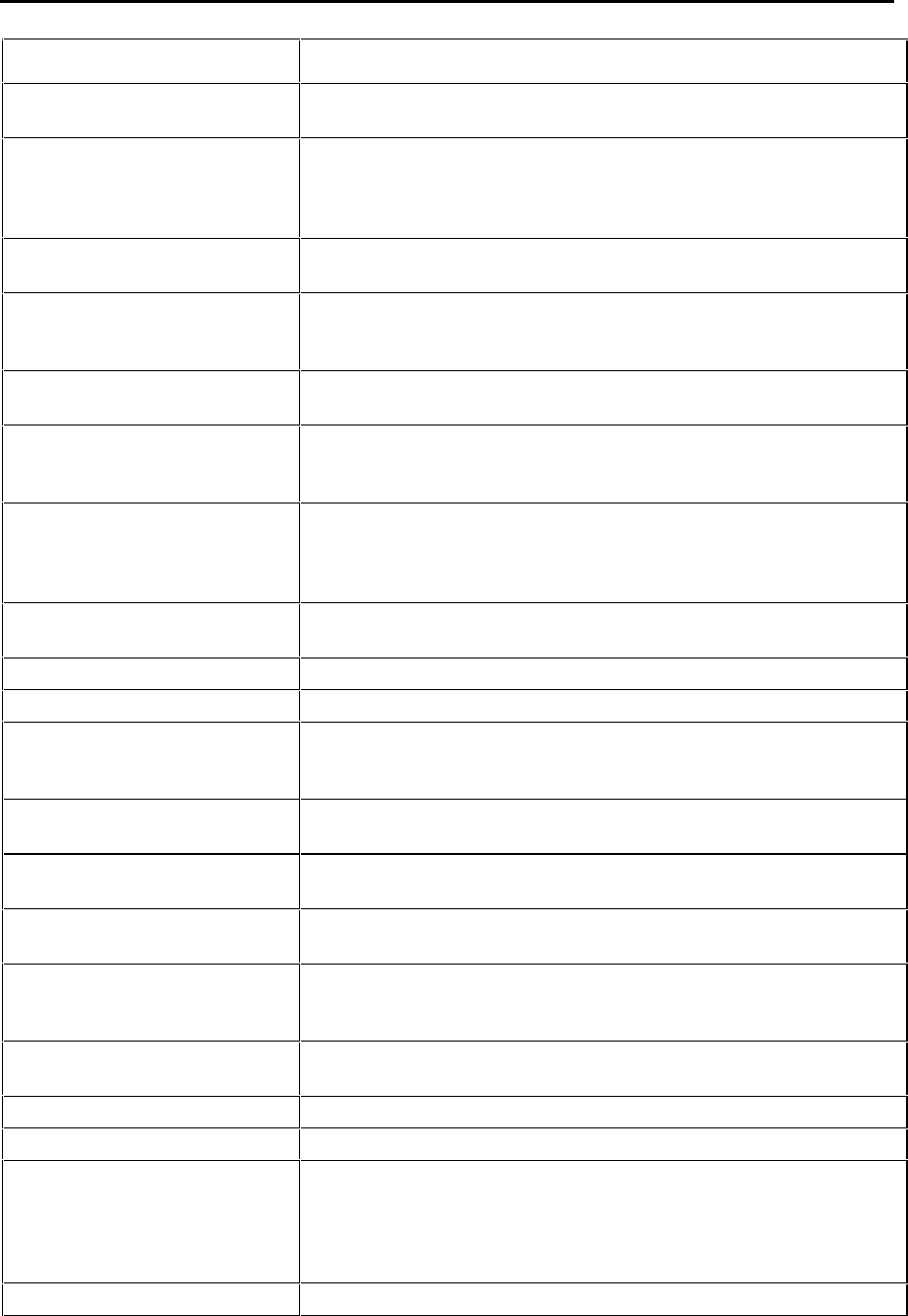
General Information Guide - Release 3.1
- 59 -
Feature Name: Description:
Redial - Saved Number Redial - Saved Number lets you save a number for future dialing.
The number remains saved until a replacement number is saved.
Release Release lets you forcibly release from an attempted connection to
an external party without going on-hook. Release is useful when
you encounter a busy or unavailable external party that you are
attempting to add to a Conference.
Reminder Reminder lets you program your set to ring and provide a message
at a specified time within the 24-hour period.
Remote Wake-up Calls Wake-up calls can be set or cancelled remotely from a telephone
or attendant console using the Hotel/Motel Room Remote Wake-up
Call feature access codes.
Ringer Control Ringer Control lets you adjust the volume and pitch of the
telephone ringer.
Ringing - Discriminating
Discriminating Ringing lets you distinguish between incoming
internal calls, incoming trunk calls, tie line calls, and Callbacks by
using different ringing patterns (cadences).
Ringing - Discriminating
(Optional)
Optional Discriminating Ringing lets you change the Discriminating
Ringing patterns on ONS/OPS lines so that you hear internal
ringing (1 second on and 3 seconds off) for both internal and
external calls.
Ringing Line Select Ringing Line Select lets you answer any ringing line by going off-
hook.
SMDR - External Collects data for outgoing and incoming trunk calls.
SMDR - Internal Collects data for calls made between stations within the system.
SNMP Agent
Simple Network Management Protocol (SNMP) governs the
management and monitoring of network devices and their
functions.
Speech Recognition Softkey
Support
Provides quick and easy access to the Speech Recognition voice
recognition system.
Speaker Volume Control
Speaker Volume Control lets you adjust the volume of the
telephone speaker.
Speed Call Keys Speed Call Keys let you store and dial frequently used numbers by
using the personal keys on your telephone.
Speed Call - Pause When the system encounters a Pause while dialing a Speed Call
string, the system ceases dialing for the duration of the Pause.
When the Pause ends, dialing resumes.
Speed Call - Personal Personal Speed Calls let you store and dial frequently used
numbers by using access codes and index numbers.
Speed Call - System System Speed Call lets you dial stored system numbers.
Speed Dial See Speed Call.
Station Message Detailed
Accounting (SMDA)
Station Message Detailed Accounting (SMDA) lets the system
accumulate meter pulses (up to an assigned buffer size) that can
be read, printed, and cleared from a console. You can collect meter
pulses by using either a device (device meter unit accumulation) or
an account code (account code meter unit accumulation).
Station-To-Station Dialing Station-To-Station Dialing lets you dial any other station directly.


















