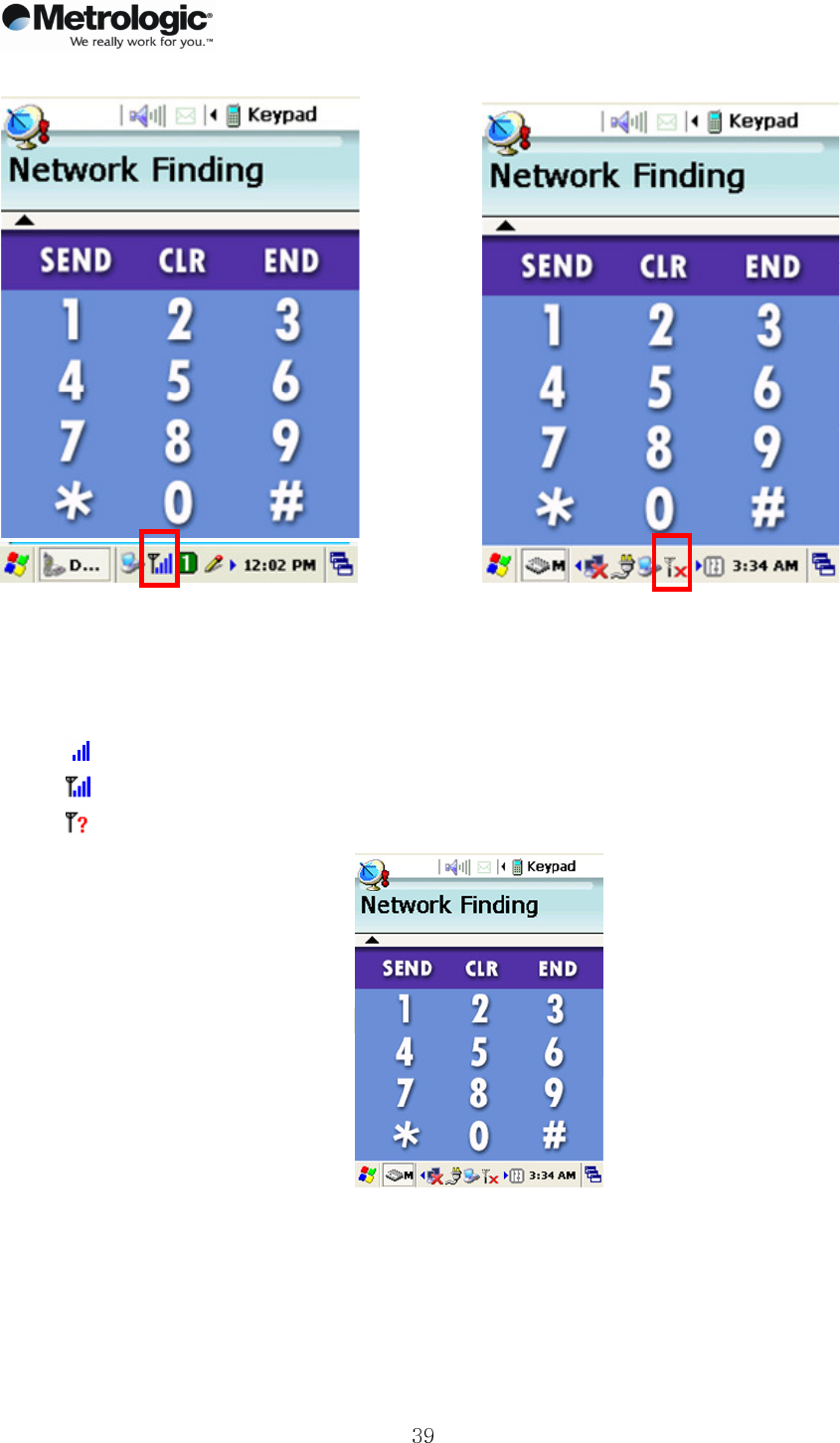
Version 2.0
OptimusPDA SP5700 Series User Manual
Copyright © 2007 29 March 2007
Metrologic, Inc.
Picture 44 Signal strength Picture 45 Connection quality
Antenna and signal icon indicates the signal strength as follows:
: Found signals only
: Found signals and identified an operator
: Service area not available
Picture 46 Operating mode
You can switch the GSM Module on or off by pressing the “END” button for an extended period.
After turning the GSM function off, the Modem will display the message “Modem Off”.


















