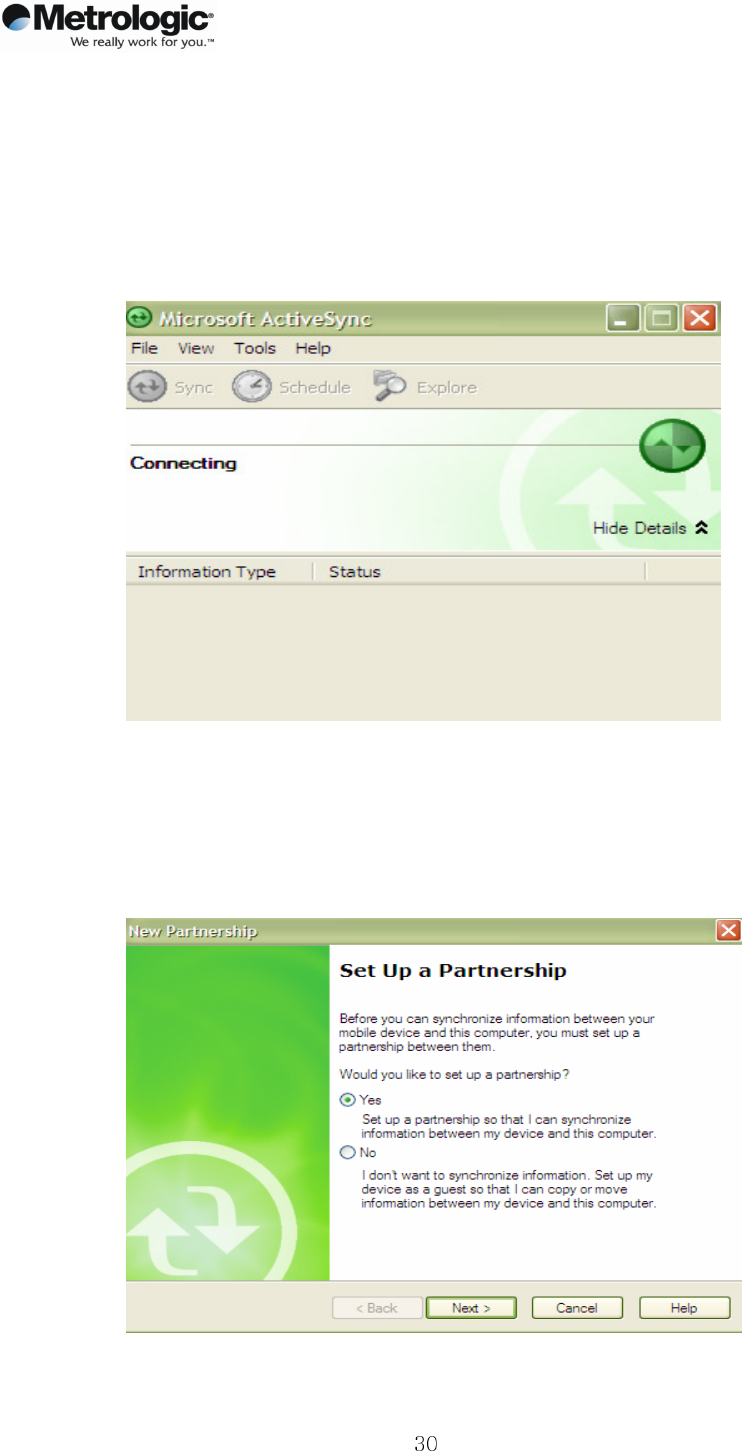
Version 2.0
OptimusPDA SP5700 Series User Manual
Copyright © 2007 29 March 2007
Metrologic, Inc.
5.3.2 Setting up a partnership
With the cradle connected to a desktop computer via a USB or RS232, insert your
OptimusPDA into its cradle. The desktop computer will display a window indicating that the
PDA is being connected.
Picture 27 Connection process
The desktop computer and your PDA will attempt to synchronize. When the “New
Partnership” window appears, click Yes and then select Next.
Picture 28 Partnership set up window


















