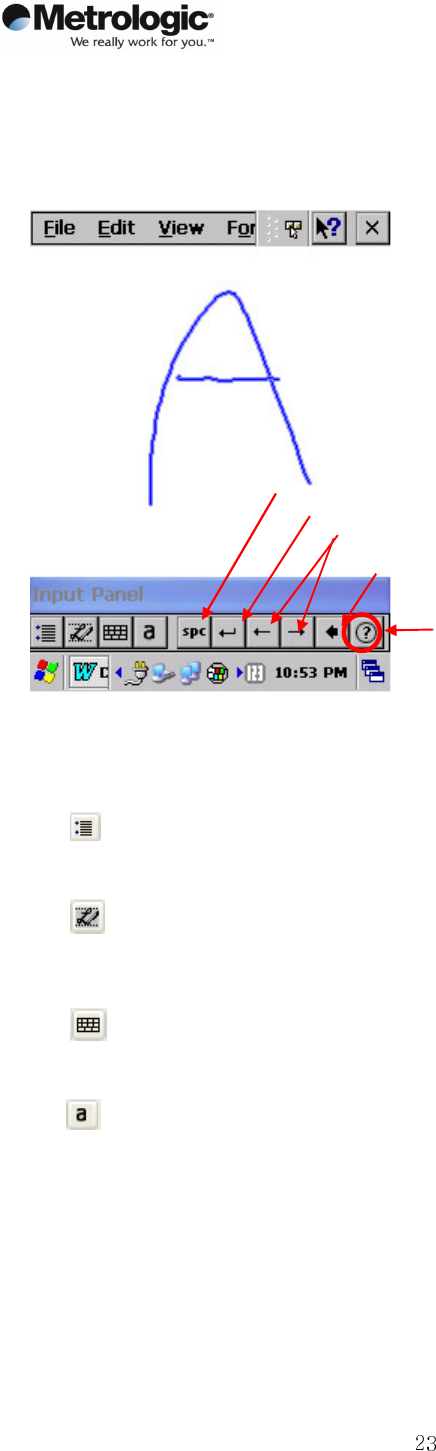
Version 2.0
OptimusPDA SP5700 Series User Manual
Copyright © 2007 29 March 2007
Metrologic, Inc.
•
Simply w
rite on the screen with the stylus. Handwriting is converted into
recognized characters shortly afterwards.
Picture 17 Transcriber Program
The following icons will be shown at the bottom of the screen:
- Options
Set options of writing direction, inking, and shorthand.
- Letter Shape Selection
This allows user to adapt user’s personal writing style to maximize recognition.
- Mini Keyboard
Quick input of numbers, punctuation, and other symbols.
- Recognition Mode
a: Alpha mode. Default mode to optimize recognition.
123: Numeric Mode.
A: Uppercase Mode. Transcriber automatically capitalizes all letters.
Cursors
Back Space
Space
Enter
Help


















