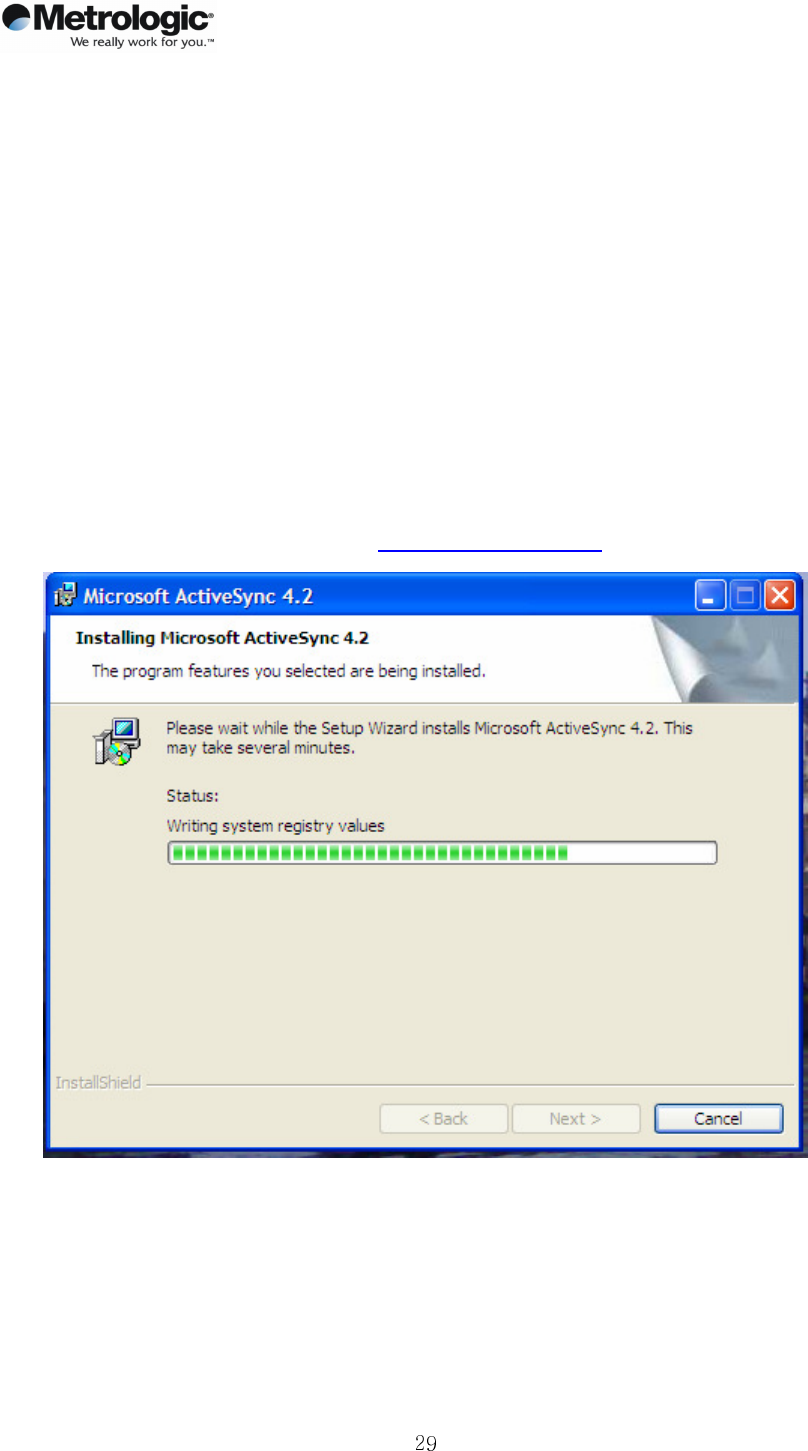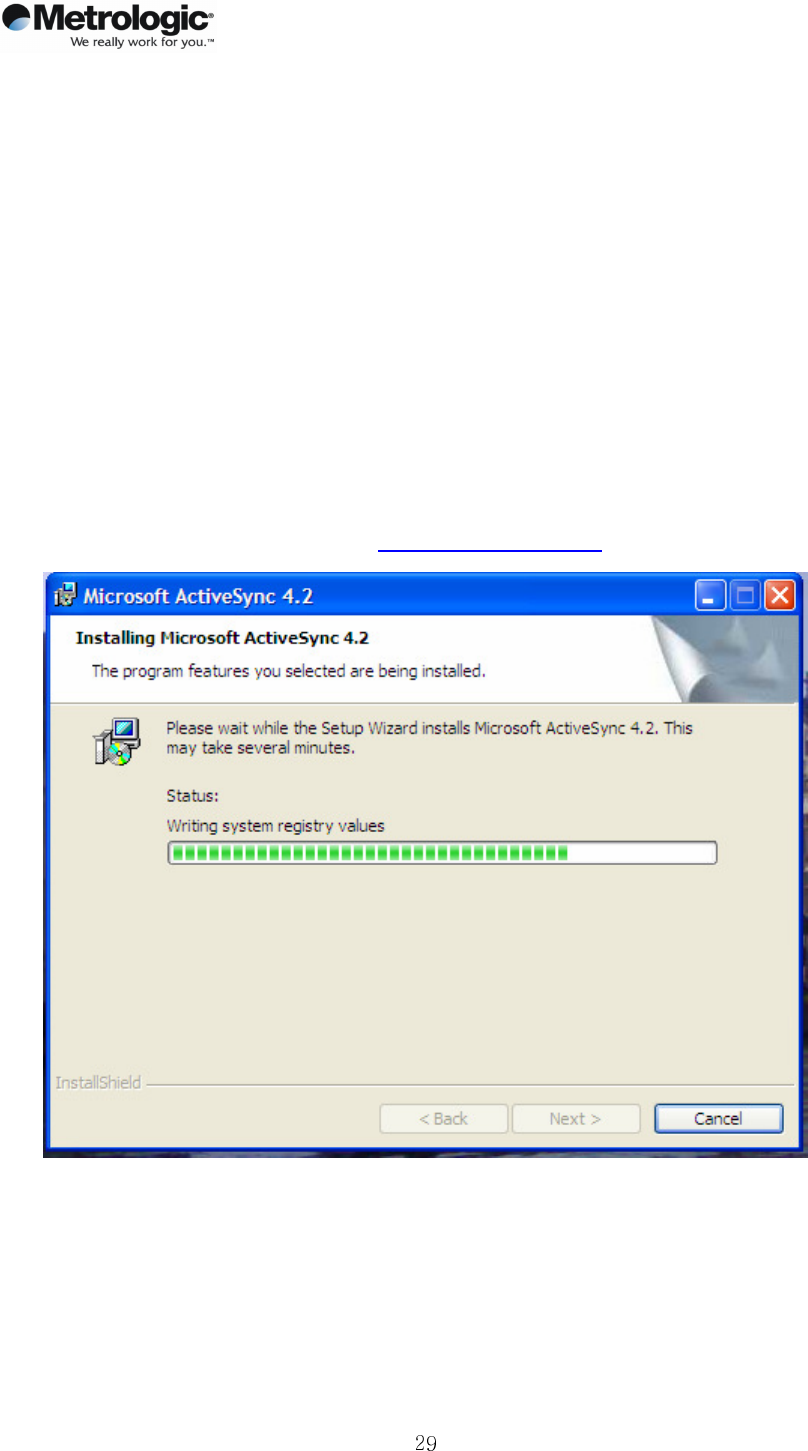
Version 2.0
OptimusPDA SP5700 Series User Manual
Copyright © 2007 29 March 2007
Metrologic, Inc.
5.3 Connecting to a Desktop
ActiveSync® is the software that allows users to move files between the OptimusPDA and a
desktop PC as well as synchronise data. When the PDA’s cradle and desktop computer are
connected via a USB cable, inserting the PDA into the cradle automatically activates the
Microsoft ActiveSync window, which appears on the desktop and indicates the synchronization
status.
5.3.1 Installing ActiveSync
on a Desktop
Insert the ActiveSync CD in the CD-ROM drive. The installation manager will lead you
quickly through the installation process. You can also download the latest version of the
software from the Microsoft website at http://www.microsoft.com
Picture 26 ActiveSync 4.2 setup wizard
If the auto installation screen does not appear, click on the setup.exe file on the installation
CD-ROM.