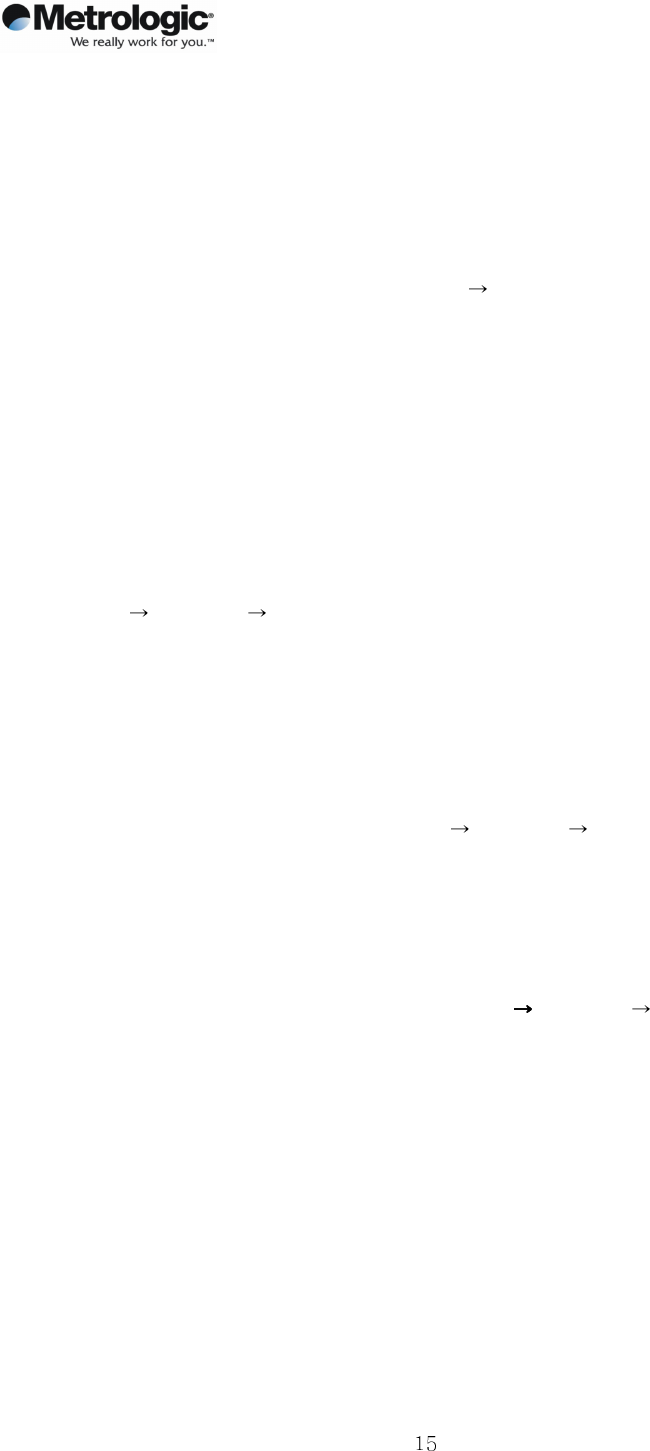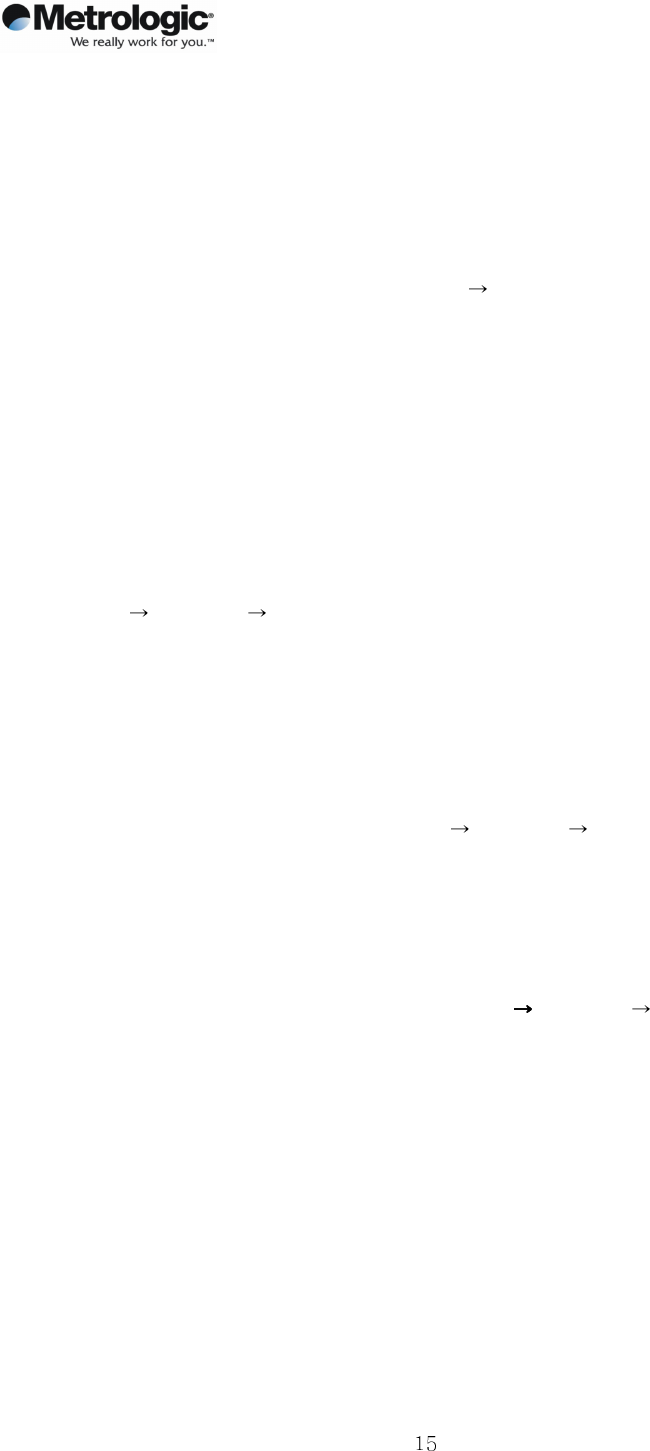
Version 2.0
OptimusPDA SP5700 Series User Manual
Copyright © 2007 29 March 2007
Metrologic, Inc.
3. Settings
3.1 Sleep Mode
1) To reduce battery consumption the PDA can be manually put in to Sleep Mode. To do this,
push the Power button for 3 seconds or tap Start Suspend. Data stored in RAM
remains unchanged when in sleep mode.
2) To wake up the PDA from sleep mode, press the Power button. When the system wakes up,
the screen will display the same view as displayed before entering sleep mode
3.2 LCD Display
1) To save battery power it is recommended to change the backlight settings so that the
backlight turns off when it is not needed.
Tap Start Settings Control Panel, then Double tap Display.
2) Press the Backlight tab and select the required length of time before the backlight switches
off.
3.3 Volume & Sounds
To change sounds and the volume tap Start Settings Control Panel, then double
tap the Volume & Sounds icon.
3.4 Date/Time
In order to adjust the date and time, select Start Settings Control Panel, then
double tap on the Date/Time icon.