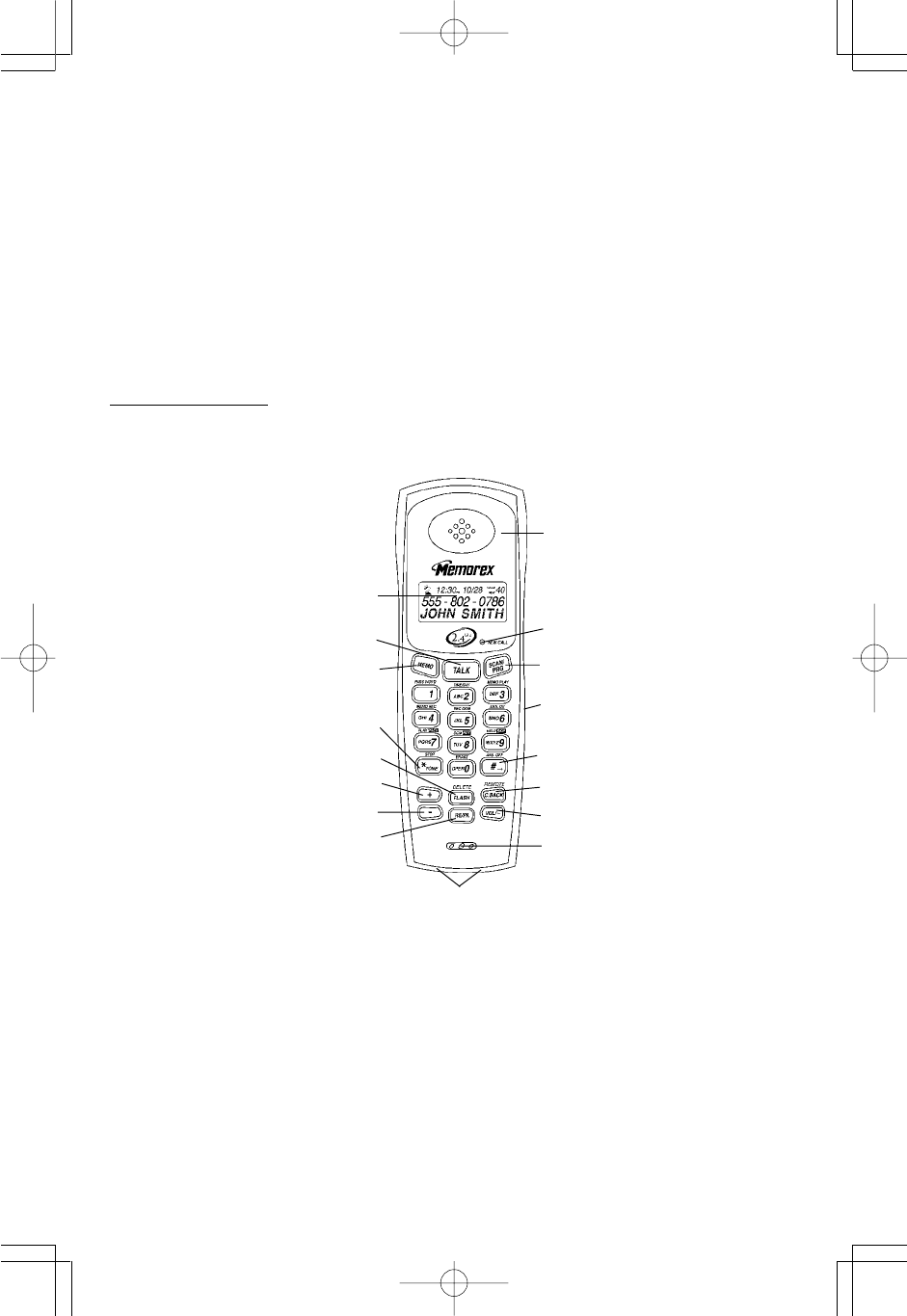
7
HANDSET CONTROLS - Cordless Telephone
1. LCD Display: Shows the phone status, Caller ID Call Record information and function menus.
2. TALK Button: Press to answer an incoming call or to place a call. Press to end a call.
3. MEMO (Memory) Button: Used for storing / retrieving phone numbers to / from the 20
Memory Dialing Directory.
4. TONE ( * ) Button: Used to temporarily change the dialing mode from pulse to tone for
rotary service user.
5. FLASH / DELETE Button: In talk mode, it allows you to momentarily hangs up the
phone to regain dial tone or access custom calling features such as Call Waiting or
Three-Way Calling provided by your local phone company. In standby mode, it allows
you to remove one or all records from the Call Record list or Memory Dialing Directory.
6. (+) Button: Allows you to enter to your Caller Record list. It is also used to scroll up in
Call Record list, memory and program mode.
PROGRAMMING MODE...........................................................................................24
NEW CALL / MESSAGE INDICATOR.......................................................................25
TALKING TIME AND CHANNEL DISPLAY...............................................................25
CALL WAITING ID OPERATION...............................................................................25
LCD DISPLAY SYMBOLS AND MESSAGES...........................................................26
IMPROVING CORDLESS RECEPTION...........................................................................27
MAXIMIZING BATTERY LIFE..........................................................................................27
MAINTENANCE.....................................................................................................27
TROUBLESHOOTING......................................................................................................28
TECHNICAL INFORMATION...........................................................................................30
DESCRIPTION
CONTROLS' LOCATION AND FUNCTION
(Figure 1)
17
1
2
3
4
5
6
7
8
9
10
11
12
13
14
15
16
MPH7895/04281A(English).put 7/5/01, 4:07 PMPage 8 Adobe PageMaker 6.5C/PPC


















