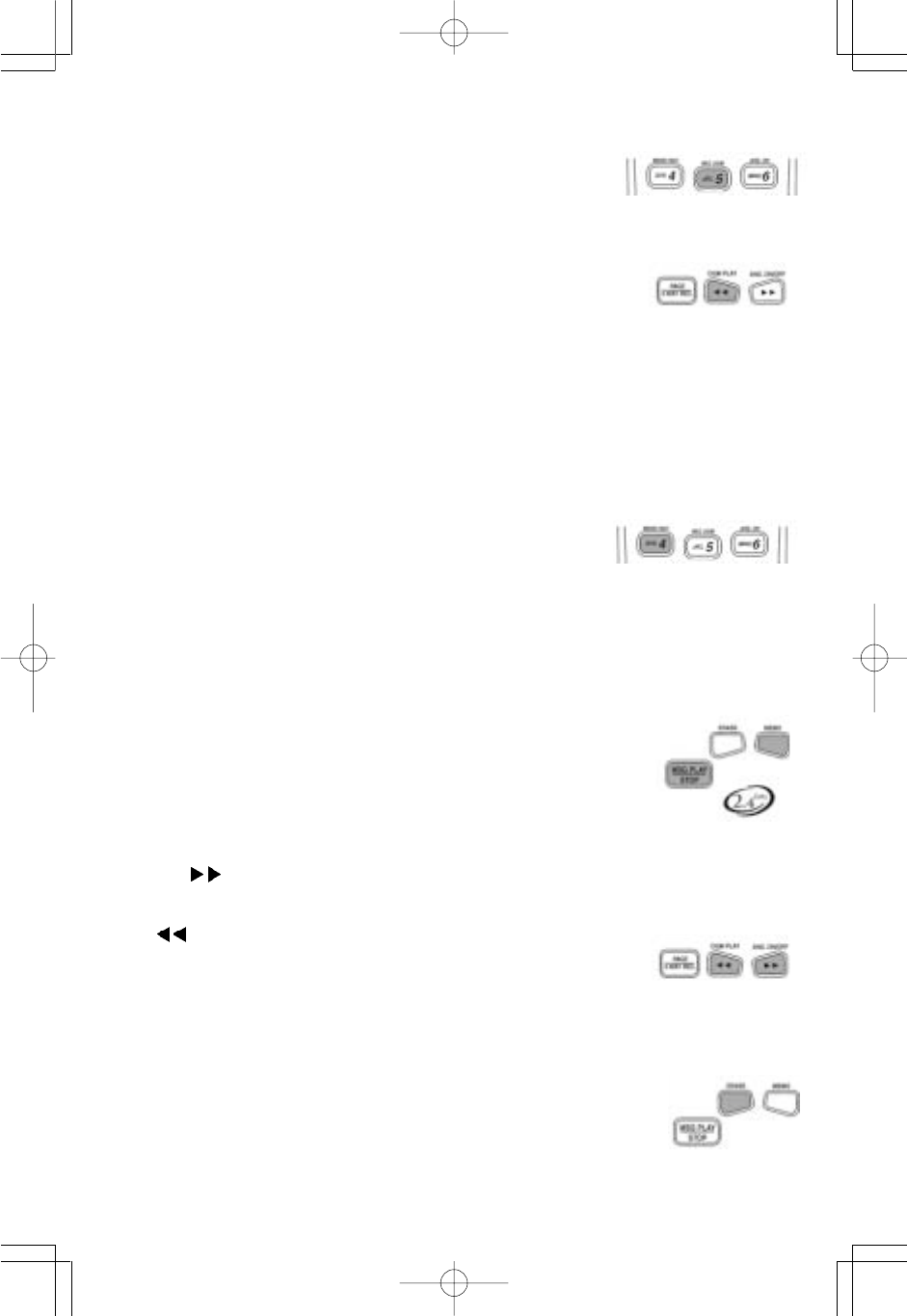
(Figure 24)
2. Press REC OGM button. The unit will prompt "Please record your announcement after
the beep. To stop, press star(*)."
3. After hearing a long beep, begin your announcement.
4. Press star (*) to stop recording and the MPH7895 will
playback once automatically for your review.
5. Press REMOTE button to exit the remote mode. Otherwise, the unit will automatically
turn off if not in use for 8 seconds.
CHECKING THE OGM
1. In standby mode, press the OGM PLAY button on the
base unit to hear your previously recorded OGM.
2. You can stop OGM playback anytime during playback by pressing the STOP button.
RECORDING A MEMO
Memo message(s) is recorded remotely on the handset. The maximum recording time is 2
minutes.
1. In standby mode, press the REMOTE button on the handset. The unit will prompt "You
have no new message. For help, press 9."
2. Press MEMO REC button. The unit will prompt
"Please record your message after the beep. To stop,
press star (*)."
3. After hearing a long beep, begin your message.
4. Press star (*) to stop recording.
5. Press REMOTE button to exit the remote mode.
Otherwise, the unit will automatically turn off if not in use for 8 seconds.
PLAYING BACK MESSAGES
If the MEMO or MSG LED indicator is on , it indicates that you have Memo or ICM message
(s). If it is blinking, it indicates that there is new message(s). The blinking counts mean the
number of new messages.
A. PLAYING MESSAGES
In standby mode, press the MEMO or MSG PLAY button on the
base unit . The unit will announce "You have (number) (Memo)
message." and begins playing the first message to the end.
It will announce the message number before each
message.
B. SKIPPING MESSAGES
Press the (Skip) button on the base unit during message playback to skip forward to the
next message.
C. PREVIOUS MESSAGES
Press (Previous) button once on the base unit during message
playback to skip backward one message.
D. STOP MESSAGE PLAYBACK
Press the STOP button to stop message playback.
ERASING MESSAGES
A. SELECTIVE ERASING
1. Press the ERASE button on the base unit during message playback.
2. The unit will announce "(Message) (Memo) (number) erased."
and then start the next message.
NOTE: Erased messages cannot be retrieved. There is a
momentary delay after erasing messages to allow the
unit to reorganize and optimize its memory space.
18
(Figure 20)
(Figure 19)
(Figure 21)
(Figure 22)
(Figure 23)
MPH7895/04281A(English).put 7/5/01, 4:08 PMPage 19 Adobe PageMaker 6.5C/PPC


















